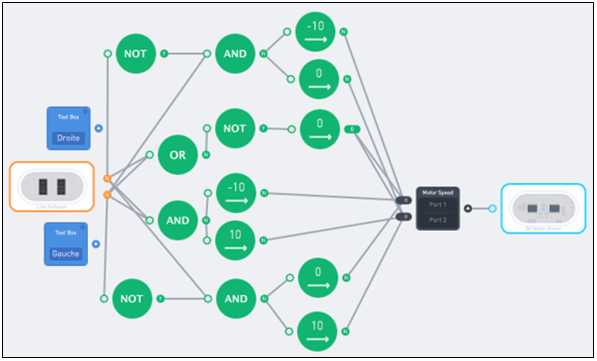Hi
I’m buying individual blocks for my STEM class. I want to make a robot that avoids obstacles so it can navigate a maze. I need a power, bluetooth, motor driver and 2 dc motors.
For the sensor at the front is it better to use a dual IR detector
http://store.makeblock.com/Dual%20IR%20Detector%20Block
or an ultrasonic block?
http://store.makeblock.com/Ultrasonic%20Sensor%20Block