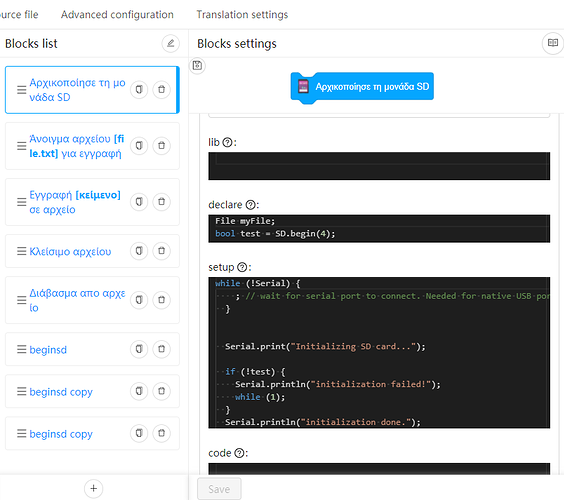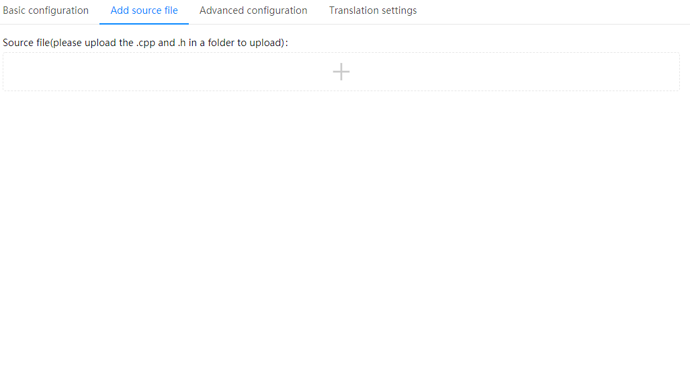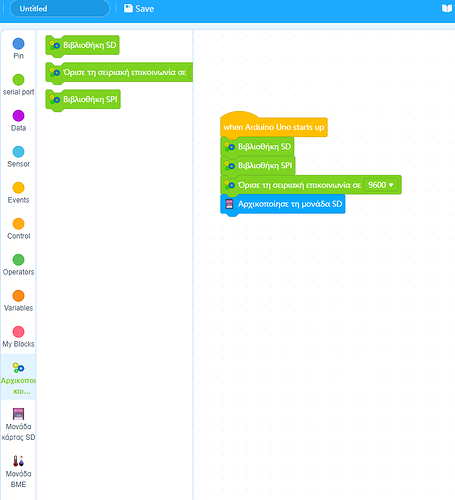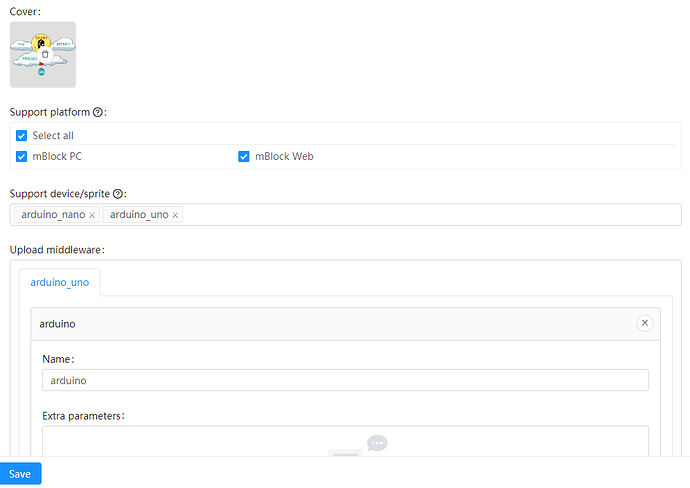_Good morning every one. _
A few days now, i am trying to make my own blocks, using the mblock extension builder.
I need to make sd card blocks using the sd.h library whitch is build in as far as i know .
when i am trying to upload the code to arduino, pops up the error below. Any ideas please.
Command failed: avr-toolchain/bin/avr-gcc -w -Os -Wl,–gc-sections -mmcu=atmega328p -o “/root/mblock-avr/temp/build/out.elf” “/root/mblock-avr/temp/build/code.o” “/app/src/external/arduino/mbot/libmbot.a” -lm /root/mblock-avr/temp/build/code.o: In function setup': /root/mblock-avr/temp/build/code.cpp:34: undefined reference toSD’ /root/mblock-avr/temp/build/code.cpp:34: undefined reference to SD' /root/mblock-avr/temp/build/code.cpp:34: undefined reference toSDClass::begin(unsigned char)’ /root/mblock-avr/temp/build/code.o: In function _GLOBAL__sub_I_myFile': /root/mblock-avr/temp/build/code.cpp:20: undefined reference toFile::File()’ collect2: error: ld returned 1 exit status
Arduino compile finish.
Arduino server disconnected.