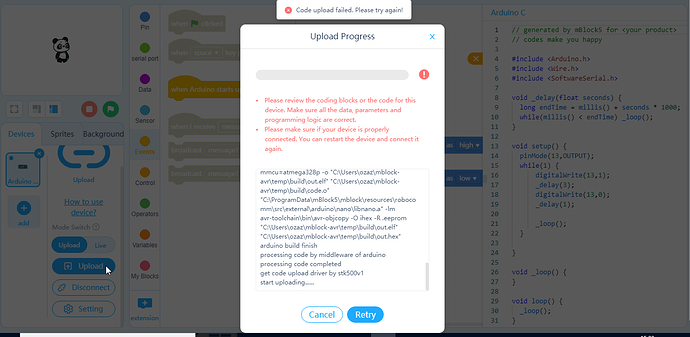Congratulations on the creation of the new extension generator interface.
I am a developer who has created an extension for a robot based on Arduino Nano that has a large community in Spain. This extension works correctly for Mblock 3, but when creating the extension for Mblock 5 I see that Arduino Nano is not compatible. Are you planning to add this device in the future? Or is there a way to load an extension created in Mblock 5 into an Arduino Nano? Thank you.
Arduino Nano and Mblock 5 extensions
I have 2 Arduino Nano and I find the Makeblock IDE very well done.
It would be nice to add this device.
Hi there,
We have the plan to add Nano in the device library, but the time is not decided. It won’t be in the near future as currently there are a lot of issues with much higher priority regarding mBlock 5.
Users can design extension in the builder for Nano so as to get Arduino nano work in mBlock 5.
Hello @Crackel, @tech_support,
You can develop a device based on your own robot in Extension Builder may be…
Best regards
Rodrigo
how can we make our own extension for arduino nano …! can you please help …! how to get started …!. thank you soo much …!
In online mBlock 5, you can add Arduino Nano under device library.
To write your own extension, you can follow the guidance we provided and write by yourself:
https://www.mblock.cc/doc/en/developer-documentation/developer-documentation.html
Yes, features on web version will be added to the local-installed mBlock 5 next version.
Hello forum,
I’m wanted to program a nano with the online-editor. I was able to connect the nano, but failed to update the firmware (Online firmware(2.5.1).
It was interesting that it was possible run a program in the live-mode, but not in the upload-mode. Does anybody know any help?!
Thanks in advance
Dieter
Hi Dieter_Schmidt,
Currently there are two versions of the Nano board, and our mBlock support the new version. Is your Nano board the new version or the old version? Please let us know. You might attach some images showing us your Nano board version if necessary.
Best,
Allen
Hello,
I tested with my arduino Nano, the upload failed.
In arduino SW I have to choose ATmega328P(Old Bootloader)
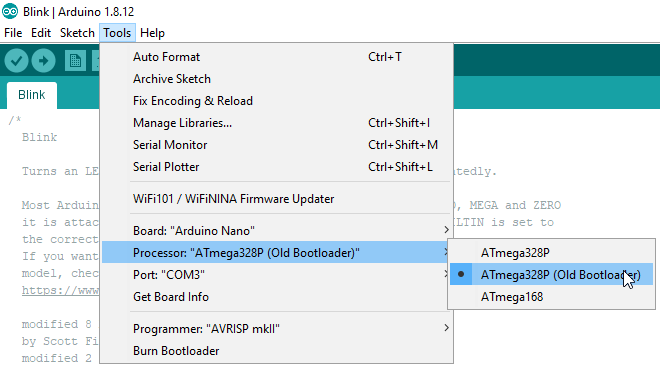
So, is there a method to be able to use it with mBlock?
The website for supreme customer experience mobile money transfer website is here, visit our website or contact us on cash app technical number right away.
If so, it is not supported in mblock5.
Maybe you can try mBlock3.
https://www.mblock.cc/en-us/download
Hello @DoItWithFun,
The problem is the current bootloader uses 115200bps and the old one uses 57600bps.
You can do your own “Nano old bootloader” device or try to flash a new bootleader in your old Nano.
Here there is a thread and a link to a tutorial to do that: https://forum.arduino.cc/index.php?topic=570062.0
But if some goes wrong within the process your Nano will be unusable until you complete the flash for the new bootloader
I hope it help
Regards
Rodrigo
Hi, i have followed the link provided and i’m currently working on my own arduino nano extension but i’m stuck at the transcode stage, in a newbie and i don’t know what it means and how it work, can you provide a video on creating a simple extension to explain the transcode?
Hi Robo-Tee-ic,
Here is the guidance for you, hope it will work to you.
https://www.mblock.cc/doc/en/developer-documentation/developer-documentation.html
Thanks.