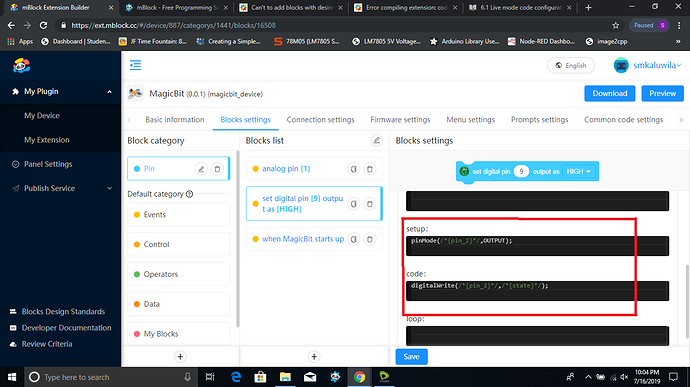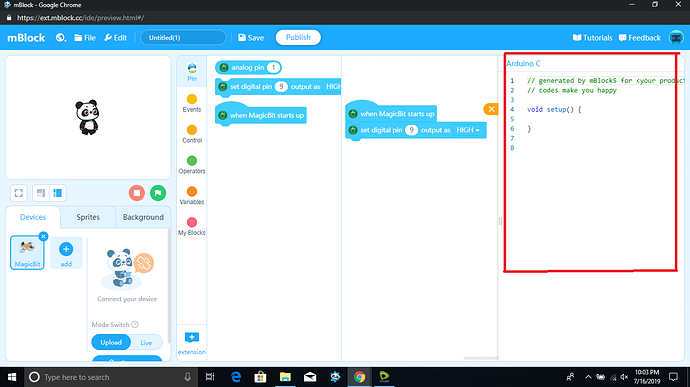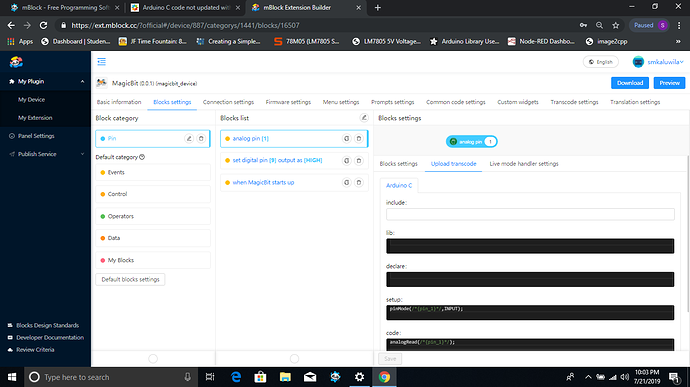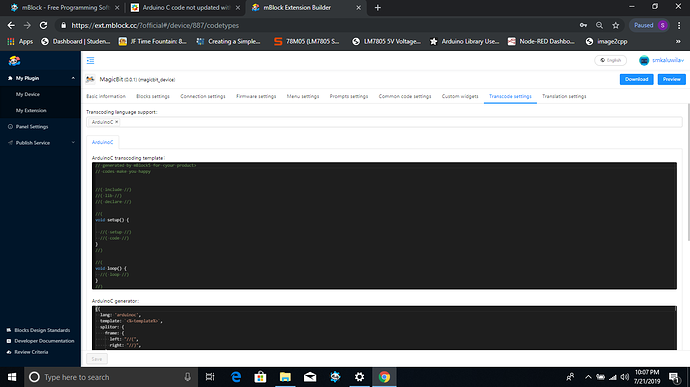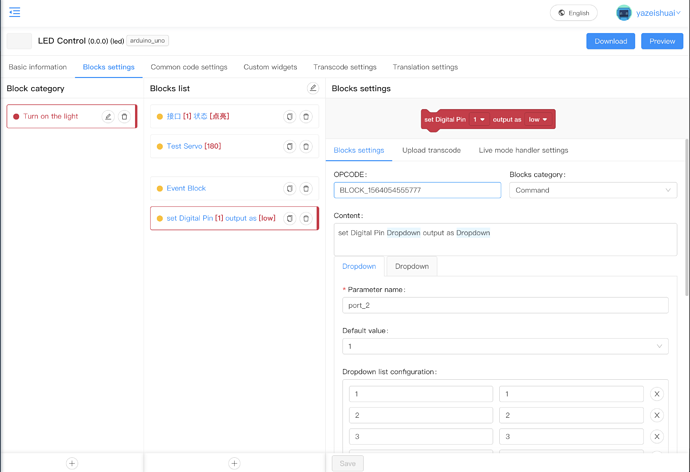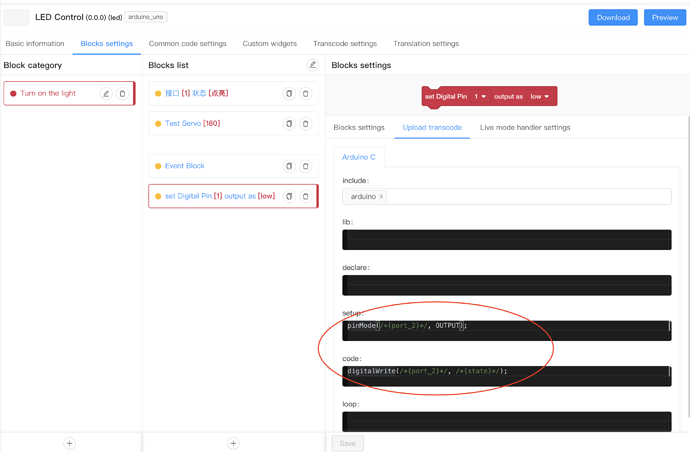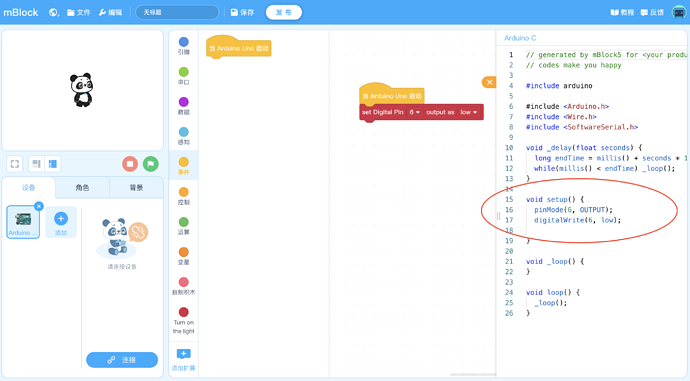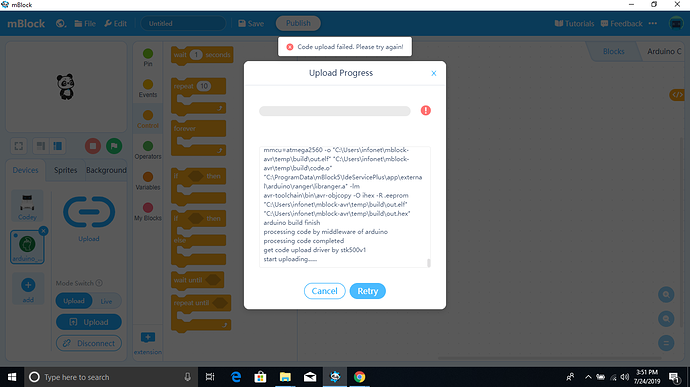Hi, I follow every step you showed below and the it works. The only difference is that I used Arduino UNO, instead of the MagicBit. Is that a device that’s officially supported by mBlock? How about check the bottom part of “Basic Information” section where you input the devices you wish your extension will support.
First try to test the same code with other available devices such as Arduino, if it works out. This cause of this issue might be the compatibility between mBlock and the devices.
Below are some screenshots showing you how the code works with Arduino UNO
and this is how the code section changes when blocks change: