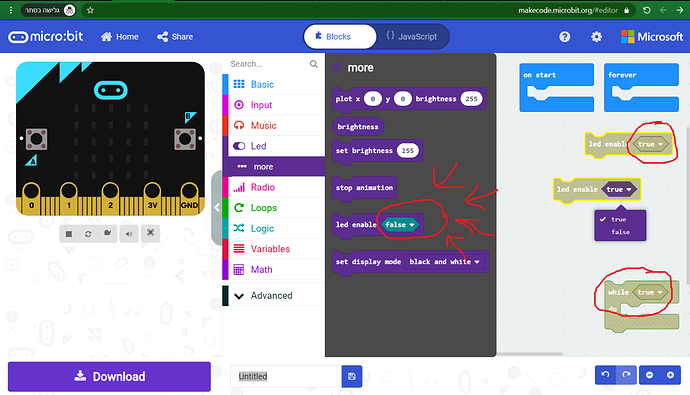Hi,
Why can’t the user set a boolean immediate / default argument value?
With integer/text it is easy - you can click on the “3” in the image below and change it to “5”,
But with the boolean argument you CAN’T - You have to drag a whole boolean expression into there…

As a workaround I made these “true” “false” constants:

But I want the basic block to support set “true” or “false” values to a boolean argument,
Like every time you clike on the argument it swap between “true” and "false"
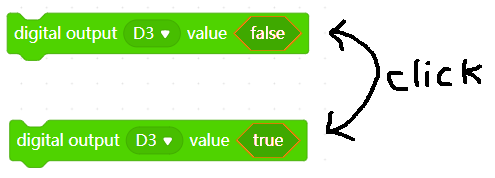
Hope I was clear and we can fix that ASAP,
Please tell me if I can help,
Thanks!


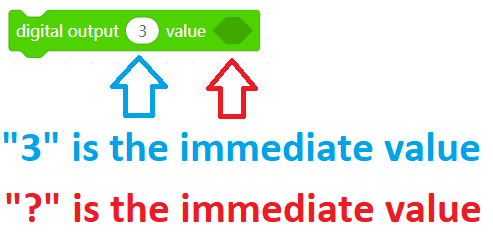
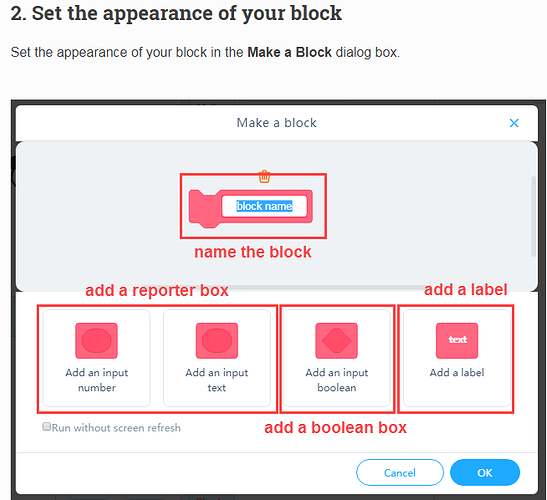

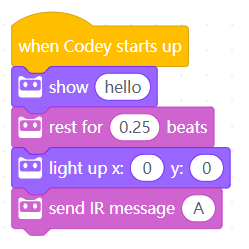
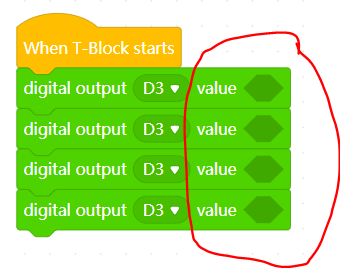

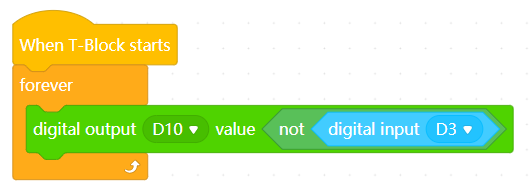
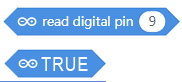
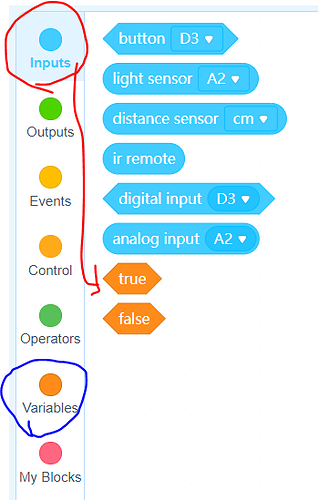
 …
…

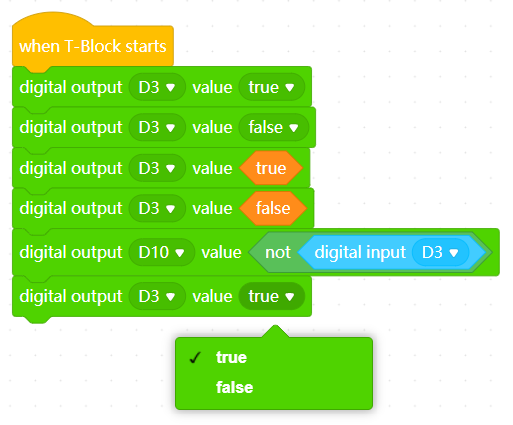
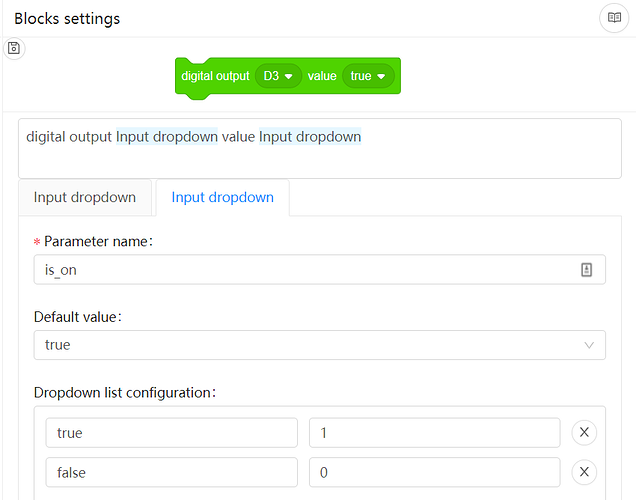
 )
) !
!