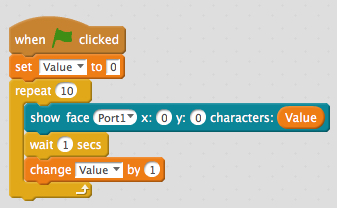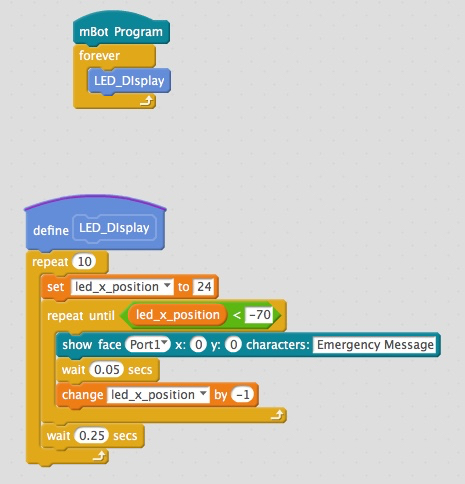Hi all,
I got a LED matrix times ago. And I find that mbot supports showing either numbers or string or bitmap picture to the LED matrix but I wonder if there is any way to do the following with mBlock language
-
I have some numeric variables, I want to show a string including the value of the certain numeric variable, e.g. “It costs $3” where 3 read from a variable.
-
by using show face number or show face text, I can show whatever I input to the matrix but is there any way to rotate the text or number before showing to the matrix?
Thanks.