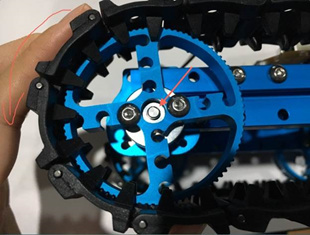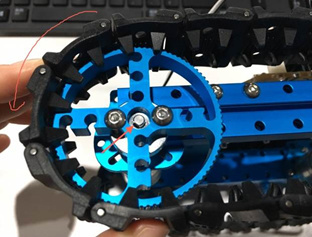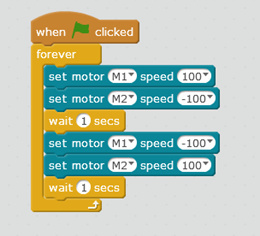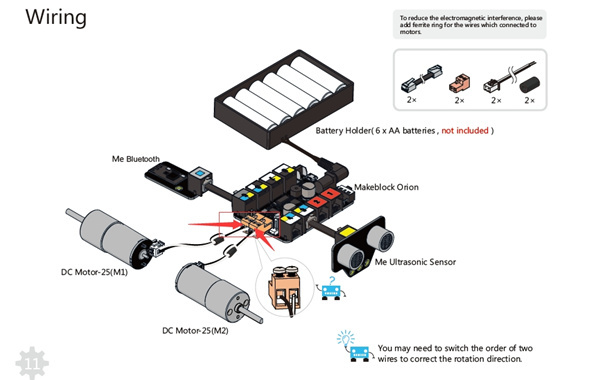Situation: The starter has its factory default program uploaded, when control the starter with Makeblock APP or IR remote controller, the starter doesn’t move. In this case, you may think if the issue is on the motors part. Now, please do the troubleshooting for Motors refer to the following points.
- Install the motor into the wheel, try to turn the wheel in clockwise or anticlockwise direction. Could you see the threaded shaft turning while the wheel is turning? For instance, the photos I show below is that the threaded shaft will follow the wheel’s turning direction.
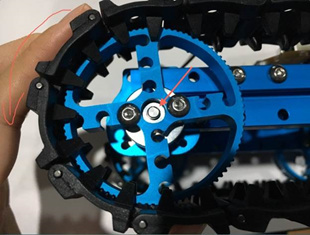
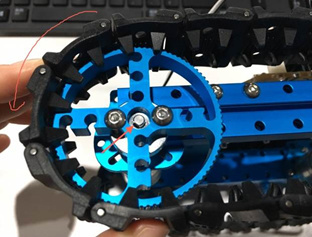
- If the motor turns fine by hand, normally means the motor is ok. Please upgrade firmware for the starter robot first. Then please test the following program and see if the motors on starter works according to the program.
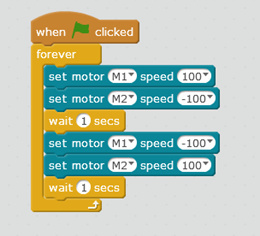
Please note: Make sure the power switch is pulled to ON while test. - If the motors still don’t rotate, please kindly check if the two wires for each motor have been inserted to the yellow terminal properly (make sure each metallic line in the black wire and white wire are touching to the metallic part inside the yellow terminal ) .
You may try loosen the screw, then re plug the black wire and white wire to the yellow terminal, and screw them again.

- Besides, please double check the two yellow interfaces on Orion board too, make sure the two Yellow interfaces are working properly.
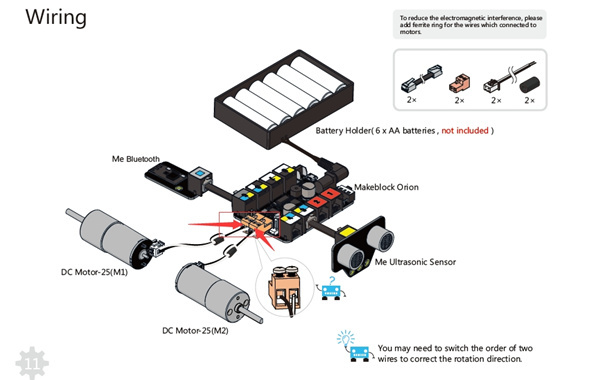
- You may also change the battery for the starter to make sure the motor can get enough power to rotate. According to our test and research, it is suggested to use rechargeable Li-ion battery or rechargeable nickel-metal hydride, nickel-cadmium which can be bought from amazon or local shop. Or Alkaline battery with good quality like Energizer, DURACELL.