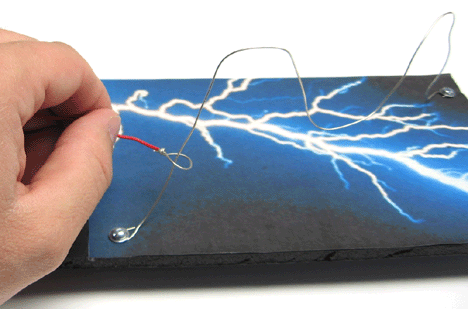
This is one lesson from a Simple Circuit Unit that I created for middle school and high school students. It is fun and involves hands-on learning.
Step 1: Simple Circuit Games Unit 1: Wire Loop Game
If you have ever been to a carnival or an amusement park, you may have seen or played a simple hand-eye coordination game involving a metal loop on a handle and a length of curved wire. In this game, the player holds the loop in one hand and attempts to guide it along the curved wire without touching the loop to the wire. In the carnival version, shown in Figure 1, the handle delivers a mild electric shock to the player when the loop and the wire touch, signaling that the game has been lost.
In this project, you will build your own wire loop game, using wires and batteries. In your game, players won’t receive shocks if they lose. Instead, a buzzer will signal whenever the metal loop touches the curved wire. The wire loop game has two challenges. In Challenge 1, you will learn how electricity from a battery can be used to make sounds. In Challenge 2, you will build your own wire loop game and then play it.
Step 2: Challenge 1: Using the Buzzer
Challenge 1 will give you a chance to experiment with the buzzer that will signal when players lose the game. Along the way, you will learn about electric circuits.
Collecting Your Components
In order to complete this challenge, you will need the following components:
Part Quantity Description
A 1 Battery pack
B 1 Buzzer
C 1 Foam core
D 4 Machine screws (1/2", 4-40)
E 4 Machine screw nuts (4-40)
F 4 Washers
G 2 Insulated wire (12" lengths, 24 gauge)
H 1 Battery lead extender
Step 3: Tools
You will also need the following tools
Tool Quantity Description
A 1 Utility knife
B 1 Cutting mat
C 1 T square
D 1 Wire stripper
E 1 Scissors
F 1 Screwdriver
Step 4: About Circuits
A circuit is a pathway that carries electricity from one end of a battery to the other. Chemical processes inside the battery create a pressure known as voltage that pushes electricity forward whenever a complete pathway is present. If the pathway is broken at any point, no electricity flows through the circuit. This is what happens when you shut off any battery-operated device: the circuit is interrupted, and electricity stops flowing.
In circuits with batteries, electricity always flows from the end of the battery marked with a minus sign (-), called the negative or ground end, to the end marked with a plus sign (+), called the positive or power end. In most cylinder-shaped batteries, including the AA batteries used in this project, the power end has a small raised tip, whereas the ground end is flat. Figure 3 shows a simple circuit, with a battery and a light bulb.
Step 5: Making the Buzzer Sound
The buzzer can be made to work by connecting it directly to the battery pack. The buzzer has two short lengths of wire, called leads, for making electrical connections. The buzzer’s red lead should be connected to the battery pack’s red lead, and the buzzer’s black lead should be connected to the battery pack’s black lead, as shown in Figure.
-
Make sure the power switch on the battery pack is in the OFF position.
-
Insert the buzzer’s red lead into the red wire side of the battery pack’s wire harness.
-
Insert the buzzer’s black lead into the black wire side of the battery pack’s wire harness.
-
Move the switch on the battery pack to the ON position. The buzzer should make a sharp sound. If it does not, make sure that the buzzer leads are inserted far enough into the battery pack wire harness and check to make sure the red and black wires are not reversed.
Step 6: Challenge 2: Build the Wire Loop Game
As a base for your game, you need a rectangular piece of foam core measuring about 4 inches by 9 inches. In some cases, you may need to cut this base piece from a larger piece of stock.
-
Mark your measurements on the foam core.
-
Make your cuts with a sharpened utility knife, using the cutting mat to protect your work surface, as shown in Figure.
*note: It is best to use a metal straight edge
Step 8: Applying a Game Board Image
If you want, you can apply a printed image to the top of your game board, gluing it in place as shown in figure. A printable version of the image shown in Figure can be downloaded below. Otherwise, you can use any image you like. When gluing down the image, be sure to leave about 2 inches of foam core exposed for making electrical connections later.
-
Apply a thin layer of glue to the back of your image, as shown in Figure. Be sure to cover the entire surface evenly.
-
Press the image into place, aligning the bottom edge of the image with the bottom edge of your top panel, as shown in Figure. REMEMBER: There should be about 2 inches of uncovered space at the top of the panel.
Step 9: Adding the Path Wire
The path wire is the length of wire that players must navigate to win the game. It is secured to the game base with machine screws, nuts, and washers, as shown in Figure.
-
Choose one of the two lengths of insulated wire to be the path wire.
-
Strip all of the insulation from the path wire.
-
Twist the path wire into a challenging but navigable shape.
-
Using two machine screws, secure the two ends of the path wire to the foam core base, as shown in Figure.
Step 10: Adding the Loop Wire
The second length of wire will be your loop wire wisted back on itself to create a loop that must be navigated along the path wire.
-
Strip about 1 inch of insulation from one end of the loop wire, and strip about 3 inches of insulation from the other end.
-
Secure the shorter stripped end to the game base with a machine screw, as shown in Figure.
-
Make a loop in the other end of the loop wire, encircling the path wire, as shown. (NOTE: Do not make the loop too small, or your game will be very difficult to win!)
Step 11: Adding the Buzzer
The buzzer can be mounted directly to the game base. Because these components need to be incorporated into a circuit with the path wire and the loop wire, they must be positioned close to the machine screws that anchor these two wires, as shown in Figure.
PS: my buzzer was bought from http://www.kynix.com/Detail/1161360/CSS-J4B20.html,it works really good.
-
Using the buzzer as a template, trace the component’s rectangular shape onto the game base, between the two machine screws at the top of the game board.
-
Carefully cut out the rectangle and push the buzzer into the hole. If it feels loose, secure the buzzer with tape.
Step 12: Making the Electrical Connections
Now comes the tricky part connecting the path wire, the loop wire, the buzzer, and the battery pack, so that when the loop wire touches the path wire, they form a complete circuit that causes the buzzer to sound. -
With the game board upside down, identify the buzzer’s power lead (the red wire) and ground lead (the black wire).
-
Loosen the nut anchoring the loop wire, wrap the buzzer’s power lead around this screw, and retighten the nut.
-
Find the screw that is connected to neither the path wire nor the loop wire, wrap the buzzers ground lead around this screw, and retighten the nut, as shown in Figure.
-
Secure the battery’s power lead to one of the two screws anchoring the path wire.
-
Secure the battery’s ground lead to the screw with the buzzer’s ground lead, as shown in Figure.
-
Connect the battery leads to the battery pack, making sure to align the red and black wires.
Step 13: Playing the Game
Now the fun part: turn on the battery pack and try to move the loop from one end of the path to the other without touching it, as shown in Figure.
