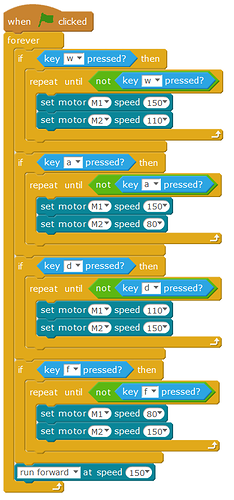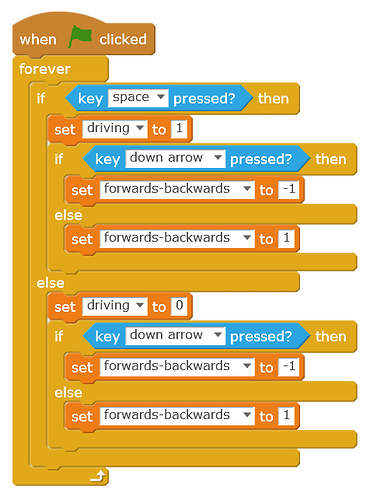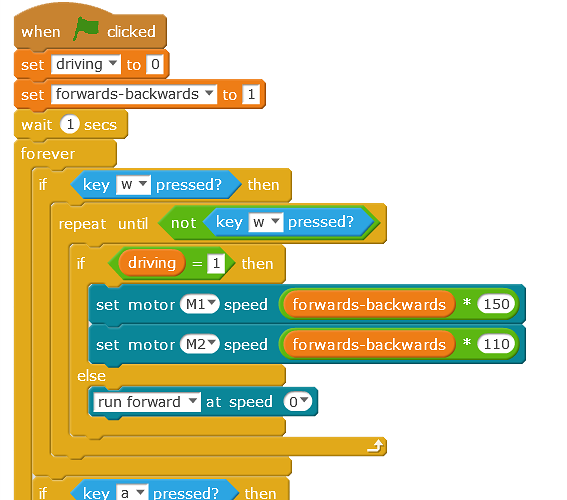Hi everybody,
I would like to show you my steering wheel for the mBot for which I use Makey Makey.
A Makey Makey works just like a USB keyboard, sending keyboard (WASD, spacebar, etc) signals to your computer. So it works through opening and closing circuits, just like any other button. Instead of the circuit being closed underneath your keyboard, the circuit in my steering wheel is closed for different keys at different points at the black “bottle” beneath.
Beneath the black tape, there’s aluminium foil which connects to the white electrical wire at the bottom. This wire goes to the “ground” of the Makey Makey. The alligator clips connect to the different “keyboard keys” on the Makey Makey.
When you turn this wheel, different keyboard signals are sent to the computer. In mBlock I’ve made a little programm which makes the mBot make stronger turns when the steering wheel has been turned further.
Btw, my Makey Makey steering wheel was inspired by this one https://scratch.mit.edu/projects/21517433/, made by @paddle2see, an esteemed member of the Scratch Team of MIT.
Here’s a simple version of my code for you to get an idea of how it’s working:
I also added two buttons: one to turn the motors of the mBot on and off and one for riding forwards or backwards. Therefore I added two variables:
And I also added these to my “riding” script:
Btw, I skipped two options to make the code more readable. I’ve also made a script that uses all six options of the steering wheel.
Here are a few other photo’s for whose interested:
Greetings,
PinkyPepper
Check out my YouTube Channel if you like: https://www.youtube.com/channel/UCtVRNnOm-70dMkJt9vUSGWA