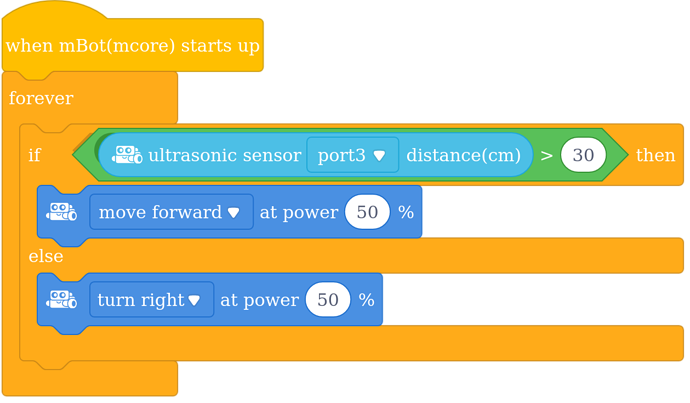Sorry I am afraid there is no way to code and let it running in distance not time for mBot motors.
Programming the Ultrasonic sensor
So the only is to make the robot move for a period of time and check the distance covered and start to adjust time according to the distance i want?
Another question is how can i get a return value for the distance measured by the ultrasonic sensor.
I created 2 variables and set each variable to a distance measured by the ultrasonic … then i set it in motion to move the difference between these two values and it’s not working no matter what i do … any ideas to make it work??
Thanks in advance
Thank you it works, I been looking for a solution so that I can use a generic HC-SR04. I just solder Echo and Trig and connect to ME JR25. then use the mblock code. It works perfectly. I hope I can also contribute on this forum. Thanks again
My Ultrasonic sensor is not working. However, it is connected on port 3. Any suggestions? .
Hi dhanushx012,
Please chang the RJ25 cable between ultrasonic sensor and the mainboard have a try. You can use the cable for the line follower senser temporarily.
Then please reset factory firmware for mBot with mBlock 5 software and see if the obstacle avoidance mode works.
I’ve found that when I have sensors acting up it is usually time to go through the Upgrade Firmware + Reset Default Program cycle to clear out anything that might be hanging around in memory
Hi oliverthom707,
5 months of waiting, phew … Can you explain the situation to me … I stopped reading this post … too long;)