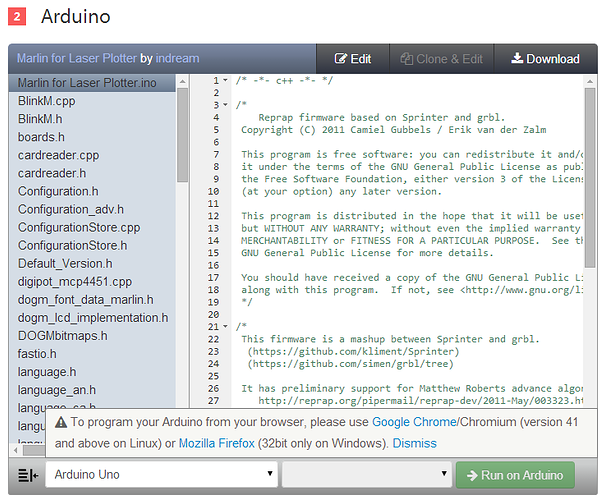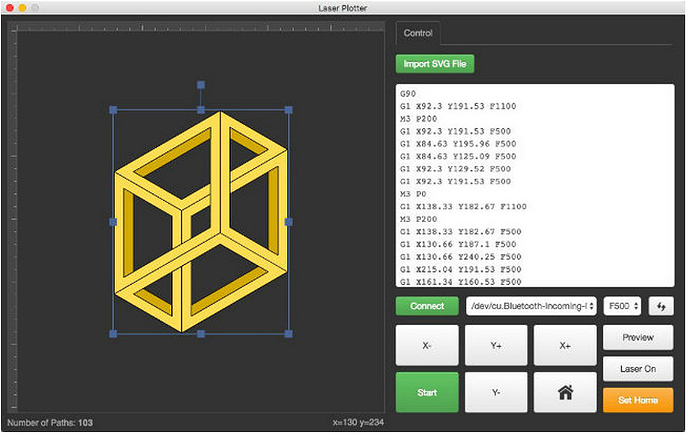I have just bought the mini xy and cannot get it to move or light laser, - triad mblock, mdraw, benbox and arduino, nothing seems to work.
The led s light and the stepper motors ‘buzz’ when power swithed but no movement or response to commands HELP please.
Mini xylaser
Have you tried uploading the code and using the Laser Plotter software that is on the Openlab page for this project? http://openlab.makeblock.com/topic/57a95d6ec3e2e36a27ec98d7
As far as I know,mDraw only works with the Makeblock Orion,not MegaPi.
Hi Bleky I have dl this software https://github.com/xeecos/LaserXYPlotter/release and can now access megaPi and move steppers , but do you know where I can set the X & y parameters to stop motors running to end of track.
any link to instructions for this software would be appreciated
Hi,it seems that the software does not allow you to set any values.Could you maybe try centering the image that you want to engrave in the software and setting the laser on the edge of the material that you want to engrave?That way it should move the laser in center of the material and the engraving should be centered.It should prevent the motors from running to end of the track that way.
Hello there, thanks for your input I still seem to be struggling setting the start point and plot area .so far all I’ve had is a straight line and the plotter motor jumping the belt.
It doesn’t seem to matter where I plave the laser to start or where I centre the image. Could you advise me where to learn more about the basic code used in plotting ?
Any help would be much appreciated.
Hi,I would suggest contacting the technical support at tec-support@makeblock.com,you will be assisted by a professional who has more knowledge than me 
I hope you will get your robot up and engraving soon 
Hi manager51,
Please upgrade the firmware for your mini XY plotter from this link, you can compile online directly: http://openlab.makeblock.com/topic/57a95d6ec3e2e36a27ec98d7
Then on the software Laser Plotter, you can set the seat carriage of mini XY to the Original position (x=0,y=0) by click on Set Home button.
Please note: before you connect XY to PC, you need turn the Mini XY off and move the seat carriage to the Original position (x=0,y=0) manually, then power on the mini XY and connect it to Software Laser plotter.