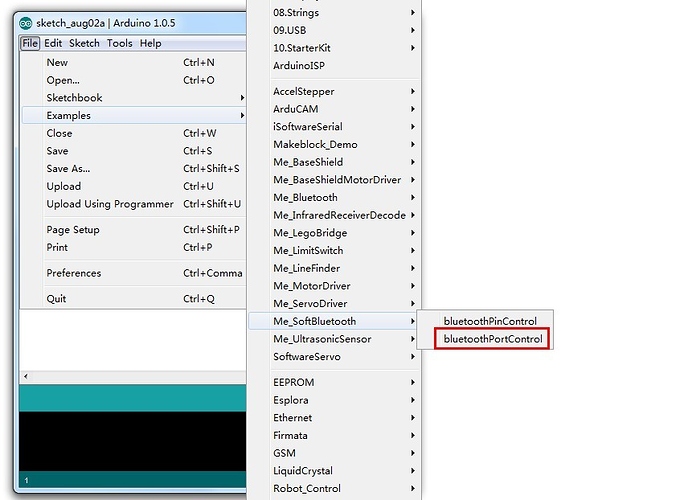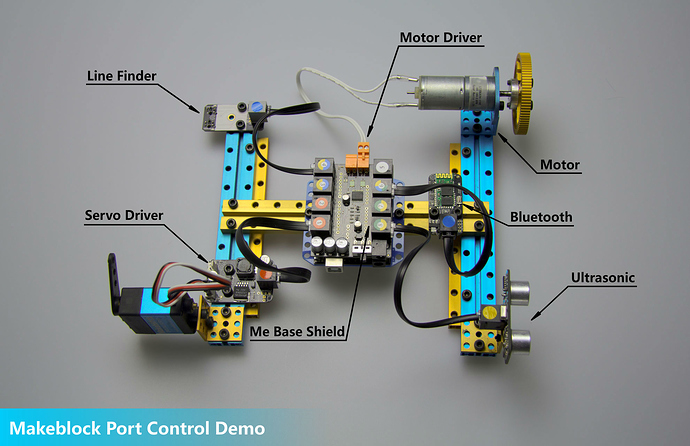Before you first programming of the demo codes, you have to make a copy of the Makeblock Me-Series Electronic Modules Library(v2.0) to Arduino default library path first.
1.Upload the example code “bluetoothPortControl” to your Arduino.
download libraries(v2.0): http://makeblock.cc/wp-content/uploads/2012/11/MeLibV2.0.zip
2.Add the Electronic Modules.
go http://wiki.makeblock.cc/index.php/Me-Base_Shield for more details.
*.Bluetooth module can connect the port 3,4,6 with autodetect.
3.Install Makeblock App for android,and go to “Controllers” Page.
App Detail Page: http://makeblock.cc/download
watch the demo video:
http://www.youtube.com/watch?v=Os4Gd4hs2Mo