Hola friends at the tech support. I recently purchase a ME Audio Player V1. I created a simple program to see how is works, but this is not doing anything. I am wondering if I missed something of the unit is faulty. I test the program with my Mbot and with my Ranger same issue on both. I get nothing. There is a red light on the back of the board that is always on. May that will give you a hit on what is wrong
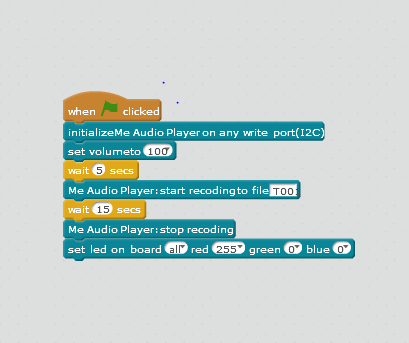
ME Audio Player V1
Try to upload the program. Here is guidance of MeAudioPlayer: http://learn.makeblock.com/en/me-audio-player/
Hola again, so I did uploaded the Program shown on the guide. But the question I now have is in order to control this module I will need a Me 4-Button module. Please confirm if that is correct. If yes, will you update the details page of this module to ensure other can purchase both modules. If No, then can you elaborate on how I can control this module or provide some coding samples. I am connected via Bluetooth using my laptop will I be able to control it. Or will I be able to code a dance routine and play back a song?
Thank you.
Here is coding sample with onboard button.
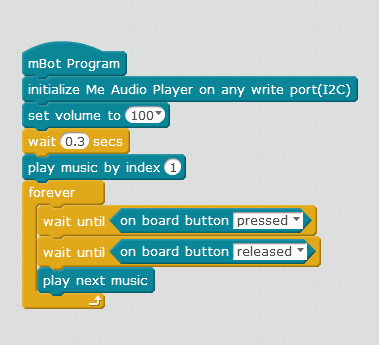
You may have a reference if you don’t want to buy a Me4Button. Usually a Me4Button will be more convenient.
I wanted to share my progress for anyone having similar questions. I had purchase a Bluetooth contral way back so I am using that instead of the ME4Button. Here is the sample code I wrote to test. This is base of the feedback tech support provided. Now I can make my bot sign : O
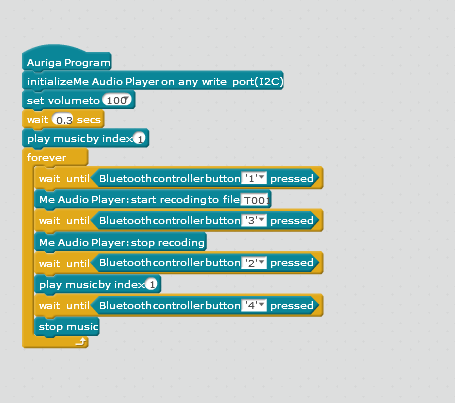
i recently purchased the audio player V1 but not working , i tried all the above but no lock
how can i verify the hardware module itself , is it faulty or i missed something with programming.
considering that i have MBOT and the Meaudioplayer extension is installed
please advise
Not sure which step you get in stuck. You may take a video to show the whole process you tried? What is the main board? What other modules used?
Here is the introduction of this module:
http://learn.makeblock.com/en/me-audio-player/
And have you checked the file naming? You are suggested to set it less than 8 characters; do not use pure numbers, you may use T001 or M0001; Please order the files according to the file name; It do not support Chinese; Do not use special characters, like V1.0, M_1, etc.
Also it supports MP3,WAV,WMA, and so on; The card should be FAT or FAT32;
it is not working by simply using the mblock scripts but it works with Arduino only. ( i have to upload to Arduino then it works)
thank you
But I tested your program, it works. Have you tried to use the Bluetooth controller to control other sensor in mBlock?
