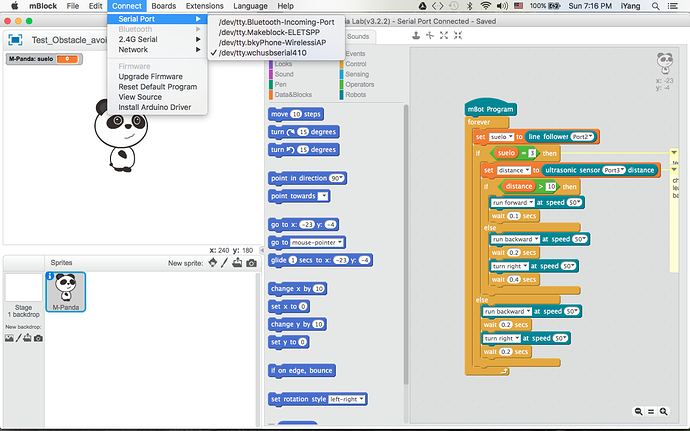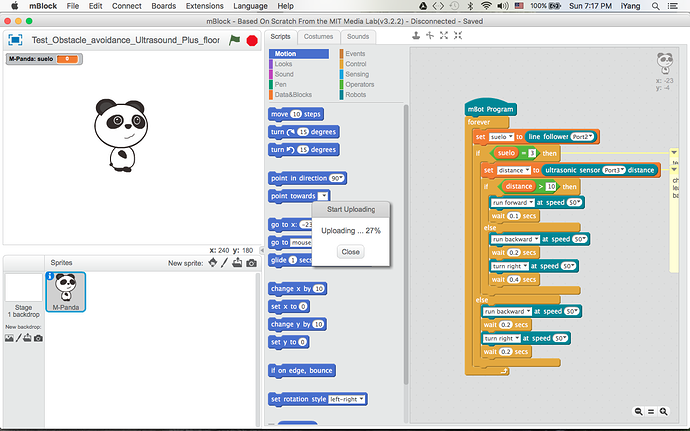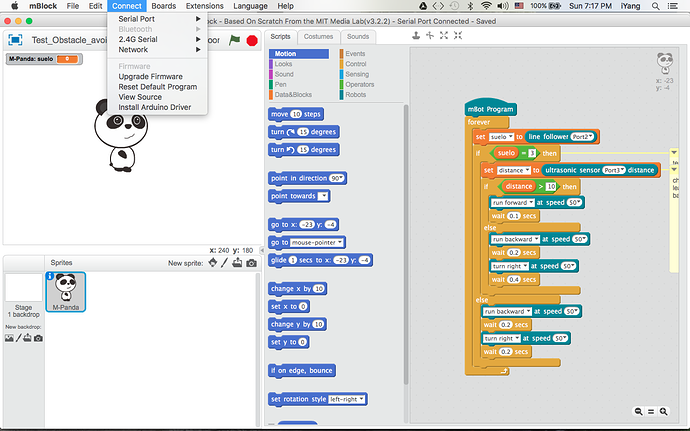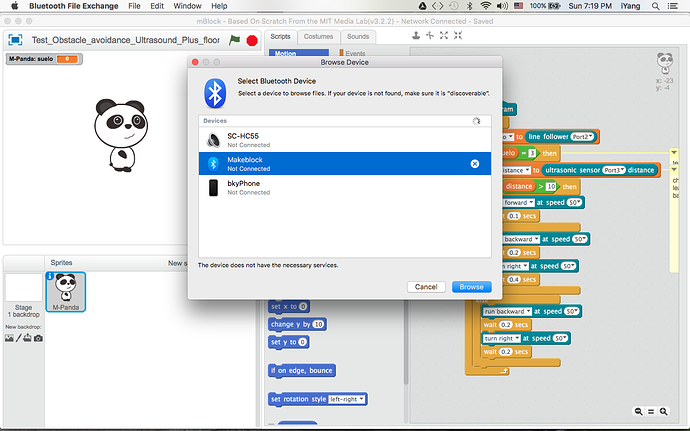I am trying to program my son’s mBot using the mblock software. It has a bluetooth sensor but I can not get it to connect with my MacBook Pro with OS X El Capitan. When I try to pair with the MacBook it says “The device does not have the necessary service.” It connects without problems to my iPhone. Any ideas on what is wrong?
mBot not connecting with Bluetooth to MacBook OS X El Capitan
Check this thread. El Capitan tightened down the signed driver restrictions and changed the USB stack a bit. The thread has a link to the current driver that works with El Capitan.
Hi Chuck,
Thanks for the help. I installed the CH34x driver and can get my mBot connected with the USB and then upload the firmware (see screenshots #1 and 2). The problem is that after I disconnect, I cannot get Bluetooth connection on the mBot at anytime to communicate with my MacBook. The bluetooth option under the “Connect” menu title stays grayed out (see screenshots #3 and 4). The Bluetooth circuit board on my mBot is constantly flashing a blue light (Is that good or bad?).
Again there’s no problems with connecting via Bluetooth using my iPhone, so I don’t know why it won’t connect with my MacBook Pro.
Thanks.
Unfortunately, I don’t have the Bluetooth version of the mBot so I will need to point you to support@makeblock.cc or @Pioneer to follow up on. From my own experience, Bluetooth can be somewhat flaky which is why I bought the WiFi versions. 
However, @Pioneer is great about following up and shooting a message to the support email above also gets fairly prompt turnarounds. Be aware that Spring Festival is going on in China (part of celebrating Chinese New Year), so folks may be a bit scarce until after February 16th. 
Hi benjaminkyang , did you find a solution to your problem connecting via Bluetooth . Because I 'm stuck like you, with the same configuration. Macbook pro …
Emmanuel (from France…)
No, I have been so busy that I have not had time to figure it out. My son has been disappointed.
Hi @benjaminkyang,
I received my Bluetooth module for the mBot and after spending some time trying to get it to connect, it doesn’t seem to want to do so. Having said that, I’m not sure if it’s an Apple thing, a component issue, or some combination. Neither my iMac which supports Bluetooth 2.1+EDR nor my Macbook (supports Bluetooth 4.0) can connect to it. I would really suggest getting the WiFi module and just using it if you want to run programs from within mBlock.
Thank you for the information. I wanted to test the Bluetooth module on my personal mbot . But in all cases , it will be used in college with my students , equipped with wifi module or wired USB.
Thanks again.
Emmanuel
Great post and details. I am experiencing the same issues. MacBook Pro Yosemite and older does not support Bluetooth 4.0, yes??
Have you had success connecting it via USB? The MacBook shows me the serial port like the first screen print you posted but does not allow me to select it for connection. I never get the check mark and confirm connected. Any suggestions?
Got a class of kids waiting on me to solve this… yikes!
I haven’t had any luck connecting via Bluetooth. I’m on El Capitan (OS X), and while the module appears on the Bluetooth pairing screen it will not stay connected. I suspect it has to do with the particular flavor of Bluetooth being used by either the Makeblock module or OS X. However, I haven’t had time to track it down any further. WiFi seems to be reliable once you have the WiFi driver installed.
Not sure what we would do without your posts. Thank u.
Unfortunately my bots are only bt. There is no wifi function that I know of.
The drivers to connect via usb seem to be an issue. I downloaded the same ch34 that the posts reference but no luck. Any thoughts?
Did you remove all other usb drivers? Driver conflict seems to be the #1 cause when multiple USB drivers are installed at the same time.
I’ll try to look at the Bluetooth issue when I get back from my travel. In the meantime, you might drop an email to kevin@makeblock.cc and cyndi.lai@makeblock.cc. When @Pioneer left Makeblock, he mentioned that these two would be taking over his position.
You can buy the Wifi modules and replace the Bluetooth modules on your mBots. The modules are easily removed and replaced by pulling up gently to remove and pressing down gently to install.
Any news on the Bluetooth issue? I cannot get it to work on macos sierra.
Even worse, when I try to connect the mbot via USB my Macbook crashes completely. I have installed the Bluetooth driver.
Is there a solution to get the bluetooth option to be selectable in makeblock? I am unable to connect on my mac.
Hi Sportygal,
To get Bluetooth working on the Mac:
- Go to the Bluetooth preferences on Mac to pair the makeblock with OS X
- Open mBlock software
- Select /dev/tty.Makeblock-ELETSPP from the Serial Port submenu under the Connect menu
Just pairing will show the makeblock as being disconnected because pairing will only make the serial port available.
Also, be aware that wireless program with Bluetooth connection can only run mBlock program online and you have to be disconnected from Bluetooth and be connected with the USB cable if you are planning on uploading programs to the mBot for standalone operations.