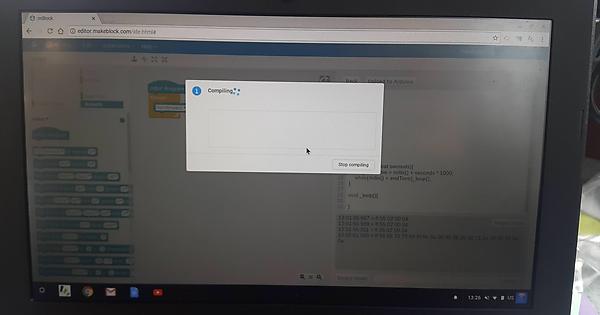I’ve had varying degrees of success with mBlock on Chromebooks but not seen this before. Flash runs fine and mBlock loads up but as soon as I upload a program it gets stuck on the compile / upload window that pops up and won’t go further.
I waited a few minutes with it spinning there and no luck. I’ve also reset and updated the firmware of the bot I was using but that didn’t help either.
Does anyone have a fix for this?