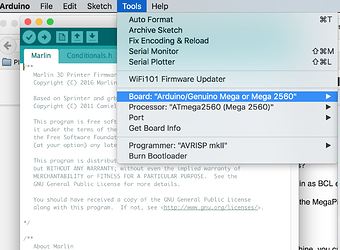@tec_support … how about a LaserBot category, or is the xy-plotter ok?
Laserbot: updated firmware to Marlin 1.1.0-RC8+
Would you care to make a video about the software you are using and cutting process?
MLaser software is really frustrating. it only prints a vertical and diagonal line in spite of the test square.
Regards
@koray and others on this thread,
Hello, my name is Ralph Freshour and I’m the developer of a CAM software application called BenCutLaser (BCL), BCL was designed specifically for these low power laser machines to cut out parts on 3mm plywood and 3mm acrylic.
makeBlock was kind enough to send me their laserBot kit to try and get my BCL software working with it but I am having some problems as I make modifications to BCL in an attempt to get it working.
I am the Admin for a US-based community support forum here: www.BenboxLaser.us. laserBot is just now starting to get some focus and attention there, if anyone is interested.
I’m about 75% complete on the modifications to make BCL work with laserBot but have the following blockers remaining:
-
In mLaser I did a firmware update but it updated only to 1.0.2 and that has no Arc/Circle support (G2/G3). BCL is Vectors-based so in order to make Arcs and Circles I need G2/G3 Marlin support. I understand Marlin 1.1.0 RC-8 supports those g-code commands?
-
I would REALLY like the ‘flipped axis’ branch of Marlin as BCL expects 0,0 to be in the lower left corner.
-
What’s the preferred way to flash new firmware into the MegaPi? mLaser doesn’t give us a choice when updating.
Thank you for any advice and help.
If you’re interested in what BCL can do with a laser machine, you can look at this one specific Youtube video: https://www.youtube.com/watch?v=-iaFzJvoFUM&list=PL1ApZWLk0_MpBVWumCXkfenyruySqjw89&index=4
Hi @rfresh737,
as for the Marlin code:
Have not tested, but arcs are supported, if ARC_SUPPORT is enabled (-> cf. Configuration_adv.h around line 591; you could also enable Bezier support / G5 there… )
-
Yes, positioning is kind of funny as it was.
Flashing: This is a standard Arduino project, so you can simply open Marlin.ino with your Arduino IDE, set the board and type:
Will give BCL a try the next days!
Simon
Thanks for that info Simon. You’re most welcome to try BCL but it won’t work yet on the laserBot 
So you’re taking about me using Marlin 1.1.o RC-8 right? Or should I look for the ‘flipped axis’ branch and use that one? I’d really like the 0,0 in the lower left corner. Can you please give me a link to download that Marlin branch? I can’t find it on gitHub.
Hopefully with help here, I can get BCL working!
give that a try:
haven’t checked out on an indepdendent machine yet, if there are issues drop me a line
S
Thank you for that link.
In Configuration_adv.h line 112
#define INVERT_DIRECTION false
I would set to change to
#define INVERT_DIRECTION true
to flip the axis? Is that the right line?
you should not need to change anything, already is set up in this branch for the alignment that I sketched in the picture above.
The relevant portions are:
- in Configuration.h, ~line 699 – INVERT_X_DIR and Y is set
- in the pins_MB_LaserBot.h file, I switched the pin definitions of the X and Y stepper drivers.
If you flashed the new firmware, (cf. alignment as in the snapshot above…)
try to issue gcode :
G21
G1 X10 Y0 – the carriage should move to the right away from the MegaPi board
or
G1 X0 Y10 – the carriage should move upwards away from the MegaPi board
G28 should home the laser
I built the .hex file and used the bootloader version of it. XLoader was able to load it successfully and BCL was able to connect and display the 1.1.0 RC-8 welcome message.
G28 homes the laser but the data coming back from the MegaPi is this string:
X:0.00 Y:0.00 Z:5.00 E:0.00 Count X: 0 Y:0 Z:4180
Z should be 0.00 shouldn’t it? And I don’t know what Count part is telling me?
These two lines above do nothing:
G21
G01 X0010.0000 Y0000.0000
The G20 must not be working as moving X5 does not move 5 inches.
This line works fine (moves laser right in new flipped axis): G01 X0010.0000 Y0000.0000
as does it’s reverse direction: G01 X-0010.0000 Y0000.0000
G1 X0 Y10 works fine (moves laser up in new flipped axis).
G1 X0 Y-10 works fine (moves laser down in new flipped axis).
G2/G3 try to work but the Arcs are not correct. My g-code for Arcs and Circles work fine for Grbl 0.9i and 0.9j and 1.1e.
This block of g-code doesn’t get a response from the MegaPi at all…nothing happens:
G91
G21
G01 X0000.0000 Y0010.0000 Z0000.0000 F800
M30
This block works:
G01 X0000.0000 Y0010.0000 Z0000.0000 F800
M30
So, having the G91 and/or the G21 in the block of g-code isn’t working for some reason.
BTW here is the g-code that will make a circle using 4 Arcs:
G91
G21
G01 X0000.0000 Y0005.0000 Z0000.0000 F3400
M4 P128
G02 X0005.0000 Y0005.0000 I0005.0000 J0000.0000 F850
G02 X0005.0000 Y-0005.0000 I0000.0000 J-0005.0000 F850
G02 X-0005.0000 Y-0005.0000 I-0005.0000 J0000.0000 F850
G02 X-0005.0000 Y0005.0000 I0000.0000 J0005.0000 F850 ( pass 1 )
M4 P0
G01 X0012.0000 Y-0005.0000 Z0000.0000 F3400
M30
But it won’t do anything when sent to the MegaPi.
Hi @koray,
I am using the gcodetools inkscape plugin, I can do a short video but this will take me a little - I’ll keep you posted!
S
The big problem I’m having now is that sending multiple lines of g-code to the MegaPi only executes the first line and none of the following lines in the block of g-code.
For example, here is block of g-code I’m sending but only the first G01 line responds. All ends end with an \n char.
G91
G21
G01 X0000.0000 Y0005.0000 Z0000.0000 F3400
M4 P128
G02 X0005.0000 Y0005.0000 I0005.0000 J0000.0000 F850
G02 X0005.0000 Y-0005.0000 I0000.0000 J-0005.0000 F850
G02 X-0005.0000 Y-0005.0000 I-0005.0000 J0000.0000 F850
G02 X-0005.0000 Y0005.0000 I0000.0000 J0005.0000 F850 ( pass 1 )
M4 P0
G01 X0012.0000 Y-0005.0000 Z0000.0000 F3400
M30
hi @svogl
thanks for the reply.
i have managed to compile and upload your fork/flipped_axes branch firmware.
sending G codes from the terminal seems to work fine.
@rfresh737
G91 (which is relative positioning) and G21 (mm units) gets “ok” as a result for me with the @svogl firmware.
@koray
G91 and G20/G20 seem to be working fine but I don’t get an OK return. I’ll jump into my debugger of my Visual Studio for my BenCutLAser software and see what’s coming back. It’s probably I’m looking for ‘ok’ but a different string is coming back so I will check on that.
I’m blocking the ‘ok’ string from displaying in my BCL window from these commands. I remember I did this because I was seeing too many ‘ok’ strings during a job when I was developing for Grbl. So, as I said, G91 and G20/G21 I’ve verified are working OK on my laserBot machine.
Does anyone know what the flashing string is for the MegaPi?
I am trying to use this string but its not working:
/K cd\ & cd bencutlaser & avrdude -p m2560 -c stk500v2 -P COM4 -b 115200 -D -U flash:w:Marlin_110_RC8_FA_BL.hex:i
Thanks…
Hello Simon,
I used your firmware Marlin 1.1.0-RC8+ with Laserbot to achive better precission.
After building mlaser from your fork with QT 5.5.1 on mac 10.11, the test_rectangle.gcode did not work for me:
M4 P0
G0 F200.0
G0 X0 Y0
M4 P240
G0 X190 Y0
G1 X190 Y230
G1 X0 Y230
G1 X0 Y0
M4 P0
G0 F200.0
G0 X0 Y0
the distances were not correct, and the laser turned not on.
So I decided to use printrun, but there I have also a bunch of errors, such as:
1 - The laser is set to off when the g0/g1 command is executed.
I used the following code
M4 P240
G4 S01
G0 X20 Y0
with the result that the laser set to on for a second (S01) and the went off and moved to X20 Y0!!
2-The units are not OK also, X190 is a lot more than 190mm,
so I used X=20 (movement of 81mm) and Y=30 was 94mm
I didn’t get the unit to mm, even the protocol of printrun says:The print goes:
- from 0.00 mm to 20.00 mm in X and is 20.00 mm wide
- from 0.00 mm to 30.00 mm in Y and is 30.00 mm deep
Can anybody say something about benbox with mlaser,- I need a precise system for engraving with making the y-axis up to 90cm long.
gops