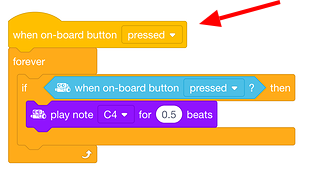Hello
I am on an iPad2, iOs 15.8, mBot-K01-02 and trying to code the event on-board button pressed, see code below. When running the code by pressing the button pressed, the code is being run, instead it is running the firmware code behind the button-pressed button. Is there a way to remove the original firmware code and have mine instead.
Thanks in advance for your help and support.