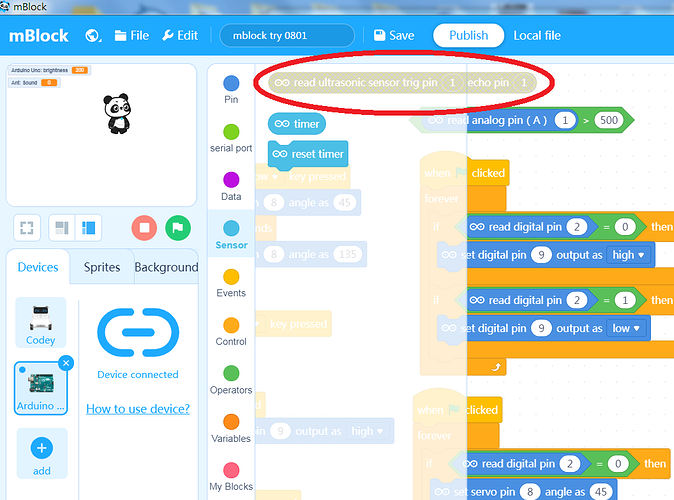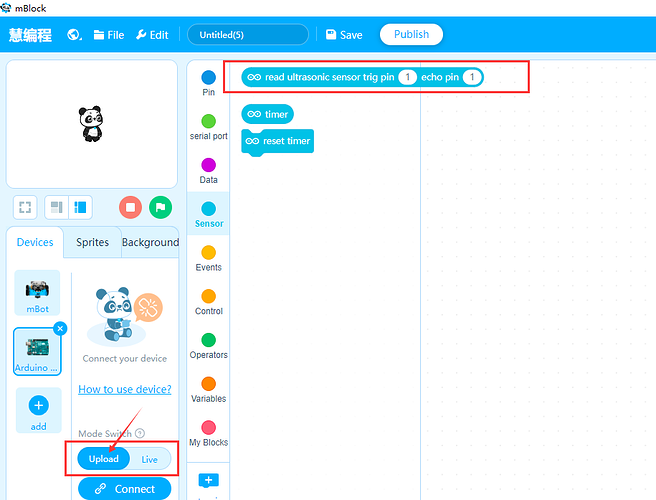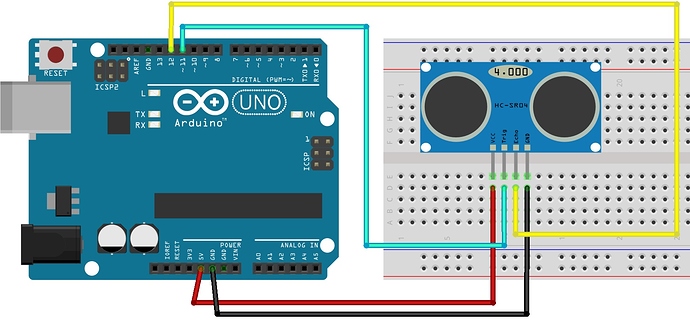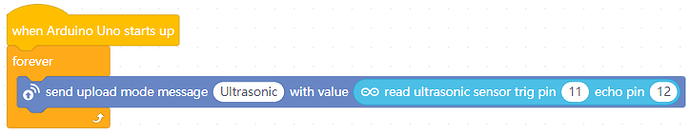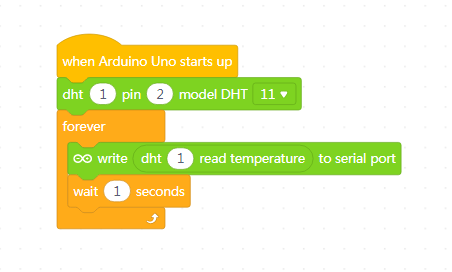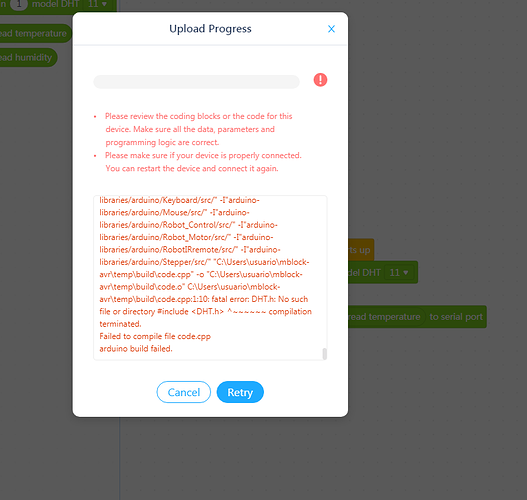I am a new user of mblock. And now I am trying to use my ultrasonic sensor on mt Arduino Uno board. However, I am not able to enable the block “Read Ultrasonic sensor trig pin/echo pin”.
How to enable the block "Read Ultrasonic sensor trig pin/echo pin"
Hi WinnieLu,
This program block is only available in offline mode. Please pull the mode switch to upload mode refer to the picture below:
Hello
I am new in this amazing world and try to learn with my 8 year son.
I am just tryng Panda ell me distance read with ultrasonic sensor (as first post). I can not read ultrasonic sensor live and Panda can not tell me anything in Upload mode, so… there is any solution?
here is the diagram
Arduino = Add extension: Upload Mode Broadcast
Sprite = Add extension: Upload Mode Broadcast
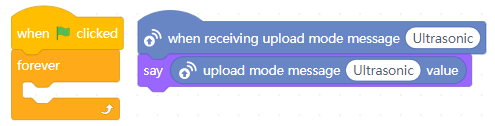
Result
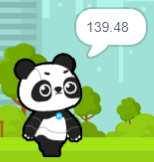
It works fantastic. I have tried to use DHT11 extension, but I can not asign values to variables. Any idea?
Thanks again!
Hi RuIT
I have never used this sensor but it is a reader sensor so the variable you are talking about is probably the PIN ???
Check out these extentions:

Code
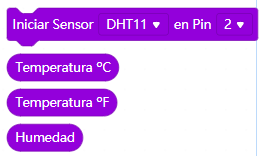
Hi,
Have you tried the other two exentions?

Just to validate that it’s not the extensions. It should be understood that Makeblock supports extensions of the community only but that it supports mBlock 5. Conclusion, if it is not the extentions then Makeblock will be there to help us.
I have tried all extensions I have found. That’s why I do not know what happens…
I test the DHT11 sensor with Arduino IDE and I could see the results in the serial, so the sensor is ok. Problem is with blocks.