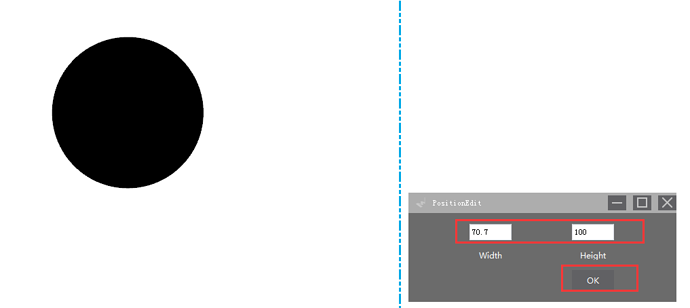Hi
I am working with inkscape to create my files. In the chats I could read that to safe the image for mlaser I have to use the svg format common.svg. If I do so mlaser does cut what I created. I made the following drawing:
Document format: A5
Drawing is 100mm in wide and 150mm in height
Object changed to path
Saved as a common svg file which looks like:
rdf:RDF
<cc:Work
rdf:about="">
dc:formatimage/svg+xml</dc:format>
<dc:type
rdf:resource=“http://purl.org/dc/dcmitype/StillImage” />
dc:title</dc:title>
</cc:Work>
</rdf:RDF>
Even mlaser is not able to cut your image downloaded from your website. It looks like
<?xml version="1.0" encoding="UTF-8" standalone="no"?>
rdf:RDF
<cc:Work
rdf:about="">
dc:formatimage/svg+xml</dc:format>
<dc:type
rdf:resource=“http://purl.org/dc/dcmitype/StillImage” />
dc:title</dc:title>
</cc:Work>
</rdf:RDF>
I am using Windows 10.
How do I have to save/create a file in inkscape that it works in mlaser?