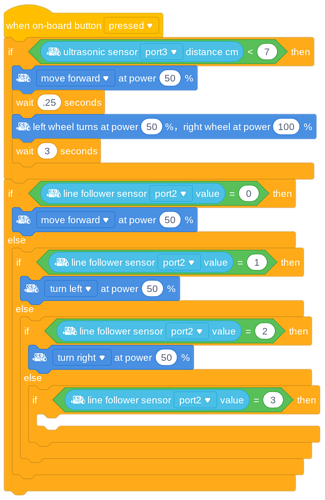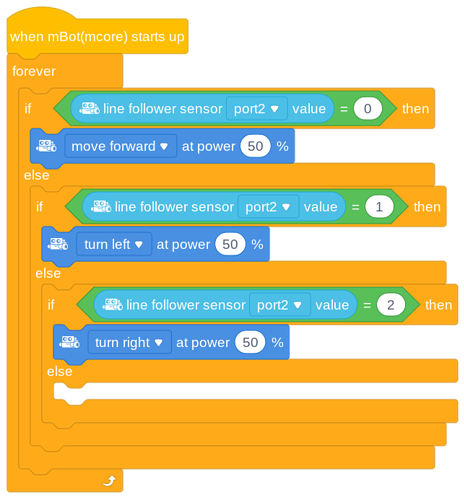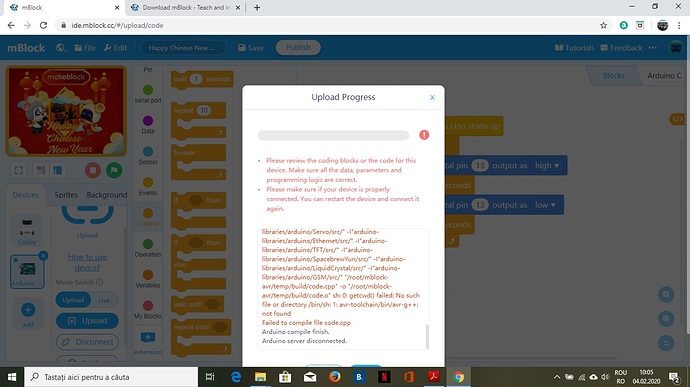Hello Everyone, I am just getting started with mBot and mBlock and having some success with the line tracking program. Was able to upload and compile. I had even added obstacle avoidance to one program and it seemed to work, but required some tweeking. Unfortunately, when trying to upload/compile, I’m getting errors on all of my programs. I’m checking all connections, settings, retrying, but no luck. Wondering if there was a recent software upgrade that may be causing it… I can also post my programs that worked previously…
HERE’s THE COMPILE ERROR:
start processing code…
processing code by middleware of arduino_formatter
Arduino server connected.
Arduino compile…
variantPath:/app/src/external/arduino/avr-library/variants/standard
avr-toolchain/bin/avr-g++ -c -g -Os -w -fno-exceptions -ffunction-sections -fdata-sections -fno-threadsafe-statics -MMD -mmcu=atmega328p -DF_CPU=16000000L -DARDUINO=10605 -DARDUINO_AVR_UNO -DARDUINO_ARCH_AVR -I"/app/src/external/arduino/avr-library/variants/standard" -I"avr-library/cores/arduino" -I"arduino-libraries/makeblock/src/" -I"arduino-libraries/makeblock/src/utility/avr/" -I"avr-library/libraries/Wire/src/utility/" -I"avr-library/libraries/Wire/src/" -I"avr-library/libraries/EEPROM/src/" -I"avr-library/libraries/SPI/src/" -I"avr-library/libraries/SoftwareSerial/src/" -I"arduino-libraries/arduino/WiFi/src/" -I"arduino-libraries/arduino/SD/src/" -I"arduino-libraries/arduino/Bridge/src/" -I"arduino-libraries/arduino/Temboo/src/" -I"arduino-libraries/arduino/Servo/src/" -I"arduino-libraries/arduino/Ethernet/src/" -I"arduino-libraries/arduino/TFT/src/" -I"arduino-libraries/arduino/SpacebrewYun/src/" -I"arduino-libraries/arduino/LiquidCrystal/src/" -I"arduino-libraries/arduino/GSM/src/" “/root/mblock-avr/temp/build/src/demo.cpp” -o “/root/mblock-avr/temp/build/src/demo.o”
Command failed: avr-toolchain/bin/avr-g++ -c -g -Os -w -fno-exceptions -ffunction-sections -fdata-sections -fno-threadsafe-statics -MMD -mmcu=atmega328p -DF_CPU=16000000L -DARDUINO=10605 -DARDUINO_AVR_UNO -DARDUINO_ARCH_AVR -I"/app/src/external/arduino/avr-library/variants/standard" -I"avr-library/cores/arduino" -I"arduino-libraries/makeblock/src/" -I"arduino-libraries/makeblock/src/utility/avr/" -I"avr-library/libraries/Wire/src/utility/" -I"avr-library/libraries/Wire/src/" -I"avr-library/libraries/EEPROM/src/" -I"avr-library/libraries/SPI/src/" -I"avr-library/libraries/SoftwareSerial/src/" -I"arduino-libraries/arduino/WiFi/src/" -I"arduino-libraries/arduino/SD/src/" -I"arduino-libraries/arduino/Bridge/src/" -I"arduino-libraries/arduino/Temboo/src/" -I"arduino-libraries/arduino/Servo/src/" -I"arduino-libraries/arduino/Ethernet/src/" -I"arduino-libraries/arduino/TFT/src/" -I"arduino-libraries/arduino/SpacebrewYun/src/" -I"arduino-libraries/arduino/LiquidCrystal/src/" -I"arduino-libraries/arduino/GSM/src/" “/root/mblock-avr/temp/build/src/demo.cpp” -o “/root/mblock-avr/temp/build/src/demo.o” sh: 0: getcwd() failed: No such file or directory /bin/sh: 1: avr-toolchain/bin/avr-g++: not found
Failed to compile file src/demo.cpp
Arduino compile finish.
Arduino server disconnected.