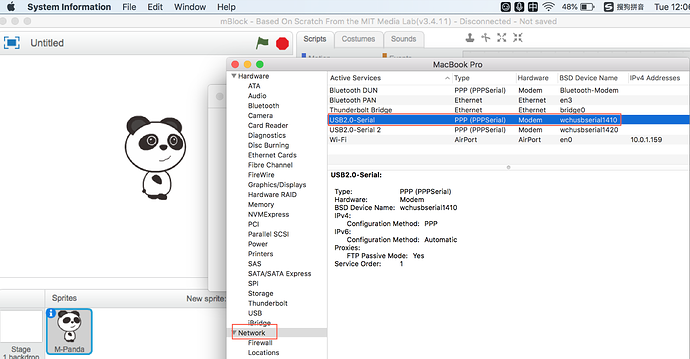Hi - I have an MBot that we purchased earlier this year, and I am not able to connect it to the bluetooth on my iPhone 9 plus.
I have deleted all other bluetooth devices from my phone and I have tried the MakeBock app and the mBlock Blocky app. The blue light is flashing, and it has new batteries.
The controller that it came with works.
I have not done any firmware updates
thanks