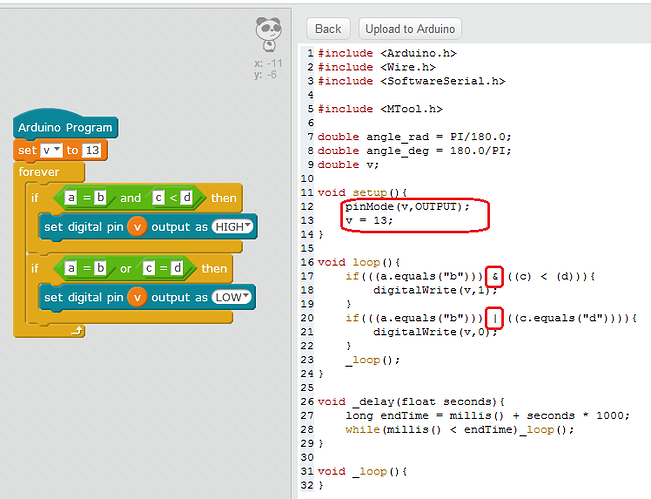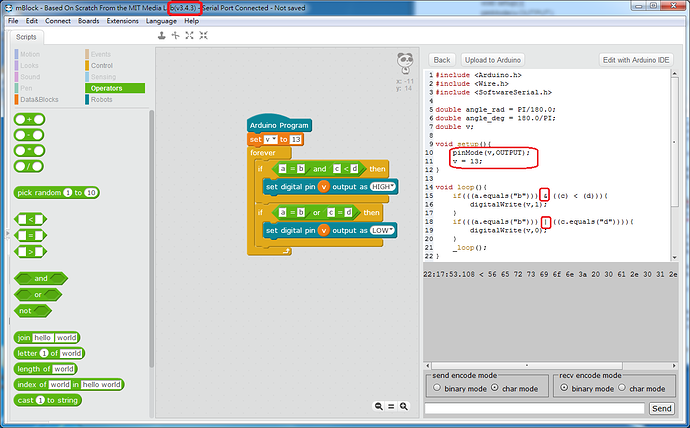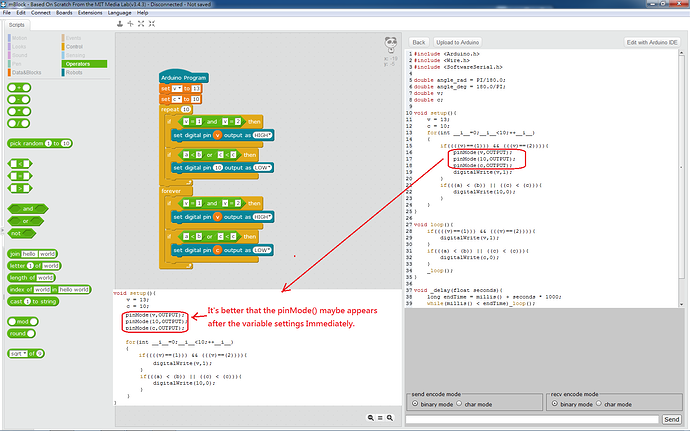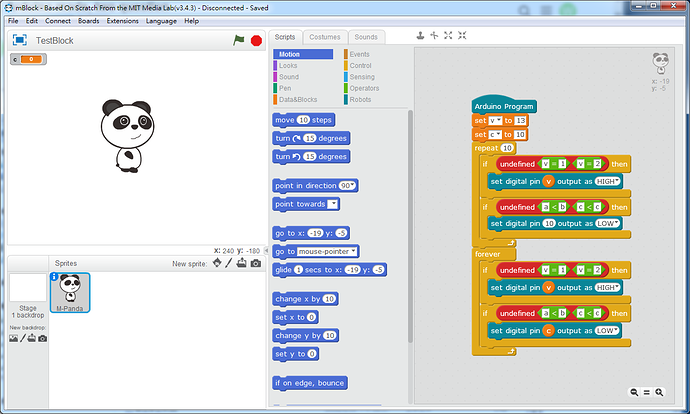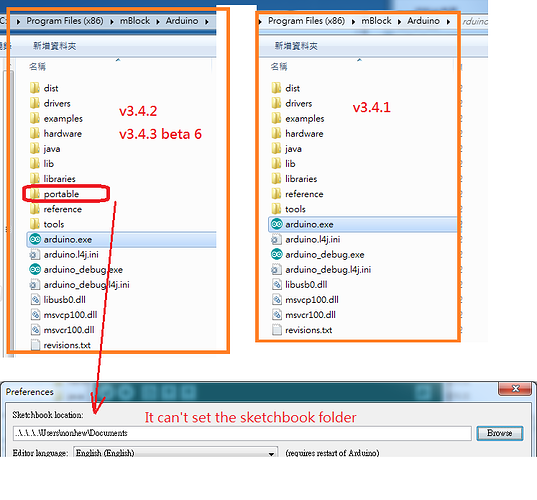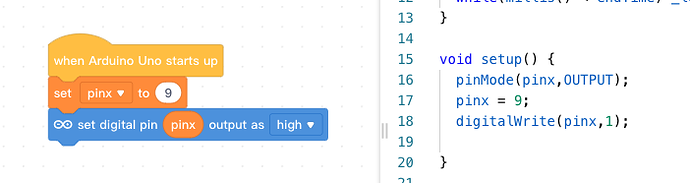Hi,
I Have two question.
Q1, I make a variable “v”, and set v = 13 to connect LED.
Then I let LED to HIGH or LOW,
=> at Arduino mode,
void setup(){
pinMode(v,OUTPUT);
v = 13; <-- the code should be execute before pinMode(v,OUTPUT).
}
Q2, “Logic And” and “Logic or” are wrong!?
=> at Arduino mode,
For Logic And, shuold be “&&” not "&"
For Logic Or, shuold be “||” not “|”
Thank you!