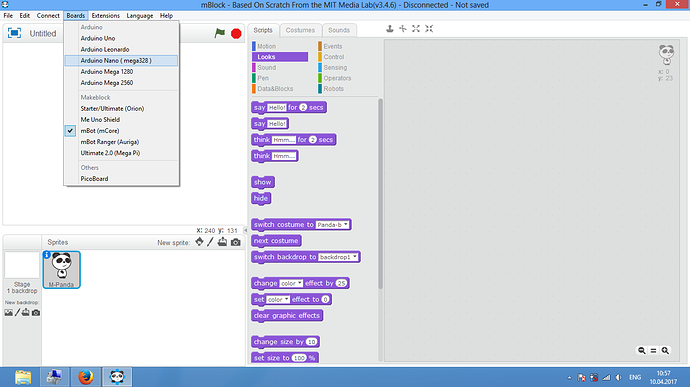Hello. I have a demo kit mbot 101 that comes with Arduino/Genuino 101 and a Me Uno Shield. I succesfuly constructed it, but I can’t upload a program 'cause I can’t choose right board in Boards menu. What can I do to fix this problem?
Thanks in advance.
Arduino/Genuino 101 board doesn't exist in a Makeblock IDE software
Fail to update firmware or upload code
Hi, CoalaBoy,
Would you mind to take a picture of your demo kit mBot 101 and send a screenshot of your Boards menu please?
Hi, CoalaBoy,
Thanks for the quick response.
Arduino/Genuino 101 is incompatible to mBlock software, and that’s why you can’t find the right board for it in mBlock.
Hi, XW_makeblock, thanks.
So it’s impossible to fix the situation?
The only solution i have is to transfer code from makeblock Arduino mode to the original Arduino IDE and upload it from there.
Hi, CoalaBoy,
Currently, Makeblock doesn’t have any product based on Arduino/Genuino 101, so the company doesn’t have technical support for it. Here is a link you might find is useful for your situation: http://www.mblock.cc/posts/create-extensions-for-mblock
Hi, CoalaBoy,
I would like to edit my previous answer. Actually, you could use mBot 101 (Genuino 101 and Makeblock UNO Shield) with mBlock software, and to select Me Uno Shield on the board selection.Very sorry about the confusion.