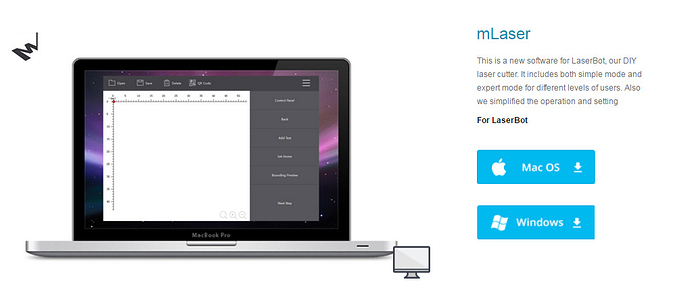hi Vaclav
I also had the same problem. could not solve the problem on Mac myself. the suggestions given above did not work for me.
instead, using windows vista 8 and parallel desktop, a friend could make it working for me when we had been able to
- install the drivers for megaPi
- update the firmware
after then it worked quite well, and with considerable precision!
with several repetitions I could also cut a sheet of hornbeam (kind of hardwood) about 1mm thick!
looks not bad at all !
overall, I think it could be extremely helpful if the tech support would write a COMPREHENSIVE set of instructions. in fact all the instructions are here and there in the website but not obvious to put together (at least for me!)
finally I noticed that the software is very basic and a better version with more options would be more helpful
for example:
every time I need to adjust the focus, I must restart the program.
I was not able to process more than one image each time…
perhaps the tech support could gather several suggestions on how to improve the software…?
best
Luciano