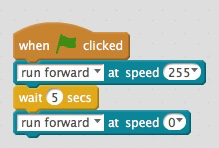Hi Kahwai218,
First, please upgrade firmware for Ranger first refer to this document before you test the online program.How to Upgrade Firmware for Ranger.zip (358.3 KB)
Second, make sure you have powered on the Ranger robot before you connect it to PC with USB cable.
Third, if it still doesn’t move after operate above, you may need change the battery have a check. According to our test and research, it is suggested to use rechargeable Li-ion battery or rechargeable nickel-metal hydride, nickel-cadmium which can be bought from amazon or local shop. Or Alkaline battery with good quality like Energizer, DURACELL.
Besides, here is a program online course for Raner to you for reference.