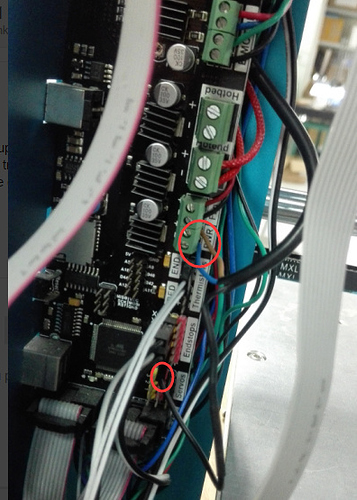My mElephant prints well until yesterday. I started a print job and when it finding home position, the print head was lower than it should be and hit the print bed and make noise, I quickly hit the kill switch. After that, I reset it and lift the print head up and make it find the home position again, this time it can find the correct position.
So, I started the print job again, it can correctly find home position and first corner. When it comes for the second corner it hit the print bed again, I saw there’s no red light on the proximity sensor. So I killed it, reset it, lift it and make it find home position again. This time it hit the print bed again (with no red light).
I have no idea what’s going on. So I repeat the process and look like it randomly happened. And every time it happened, there’s no red light.
I tried uploading a new firmware from this topics [solved] Latest Marlin for mElephant printer but no luck.
I open the rear cover and no wire is unconnected.
I tried to use the steel ruler to test the proximity sensor and it seems to work well, except when it do the real job.
Please help me with this issue. It slowly drives me crazy.