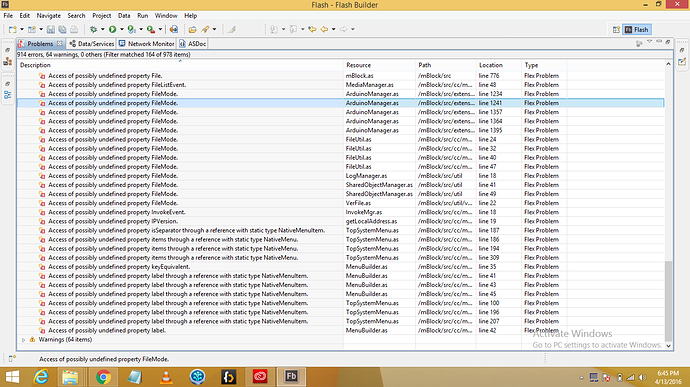1, Install flash builder 4.7 premium:
https://creative.adobe.com/products/download/flash-builder
2, Download AIR-SDK
http://www.adobe.com/devnet/air/air-sdk-download.html
3, Download mblock Source Code:
https://github.com/Makeblock-official/mBlock/tree/master/source
4, Unzip AIRSDK and Copy to: C:\Program Files\Adobe\Adobe Flash Builder 4.7 (64 Bit)\eclipse\plugins\com.adobe.flash.compiler_4.7.0.349722\AIRSDK
5, Copy DLL files( avoid a flash builder’s bug ) to : C:\Program Files\Adobe\Adobe Flash Builder 4.7 (64 Bit)\eclipse\plugins\com.adobe.flash.compiler_4.7.0.349722\AIRSDK\bin
download qt-dll.zip (2.1 MB) msvc-dll.zip (547.5 KB) cygwin1.dll.zip (1.0 MB) bluetooth-dll.zip (173.1 KB)
6, Launch Flash builder 4.7
Create New ActionScript Project named “mBlock”
7, Import Source Code:
mblock\source\src instead the src folder of new project
8, Open Project’s Property in Flash Builder IDE:
add Libraries Folder: mblock\source\libs
add ANE: mblock\source\libs*.ane
9, Modify Mblock-app.xml,Use your AIR SDK Version below:
<application xmlns="http://ns.adobe.com/air/application/18.0">
10, Ready to Compile

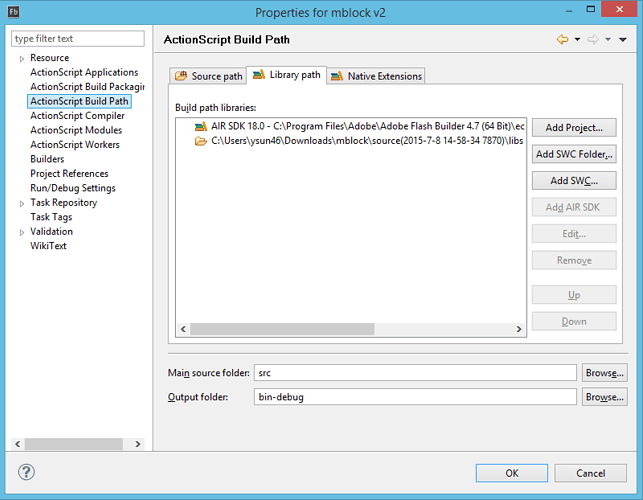
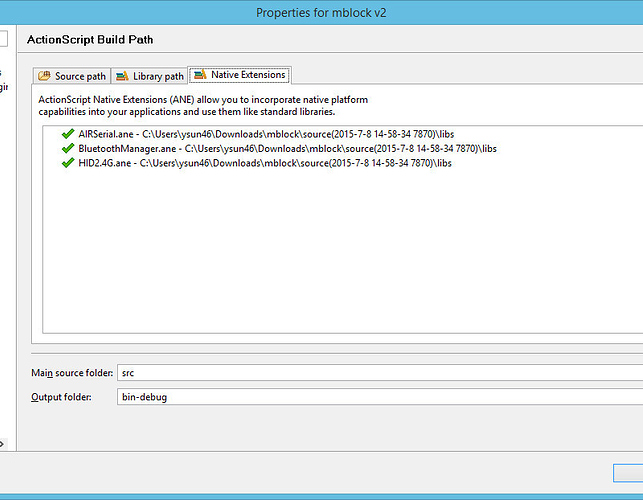
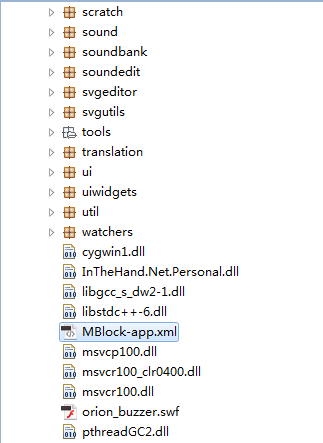
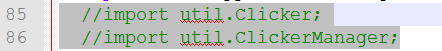
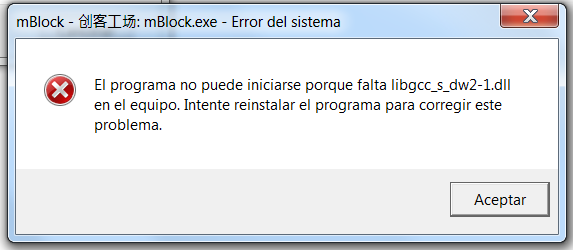 when i install the program, give me this error
when i install the program, give me this error