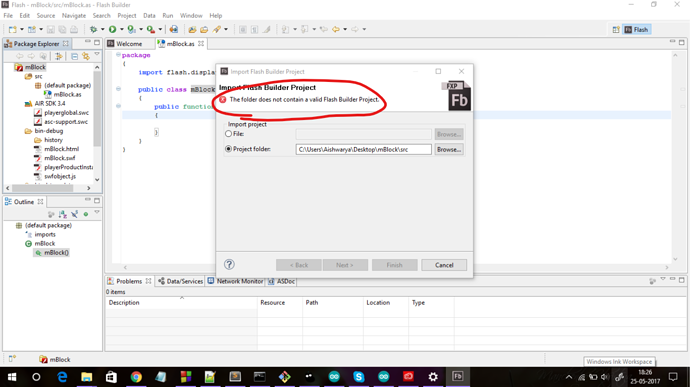Hello @indream,
Thank you for this how to procedure. I’m willing to buy a mbot kit and would like to contribute to this project. Unfortunately I’m on mac and would like to know if I can compile mBlock source on mac? If yes, what is the detailed procedure?
Can Eclipse IDE be used instead of “flash builder” ?
How to Compile mBlock Source Using Adobe Flash Builder
i follow the above steps but when i compile the Mblock this error occur can anyone please tell me what kind of error is this ??? and is it necessary to compile MBLOCK on 32 bit windows ???
Process terminated unexpectedly.
The content cannot be loaded because there was a problem loading an extension: Error: Requested extension cc.makeblock.AirHID could not be found.
Launch command details: “C:\Program Files\Adobe\Adobe Flash Builder 4.7 (64 Bit)\eclipse\plugins\com.adobe.flash.compiler_4.7.0.349722\AIRSDK\bin\adl.exe” -runtime “C:\Program Files\Adobe\Adobe Flash Builder 4.7 (64 Bit)\eclipse\plugins\com.adobe.flash.compiler_4.7.0.349722\AIRSDK\runtimes\air\win” -profile extendedDesktop -extdir “C:\Users\new\Adobe Flash Builder 4.7.metadata.plugins\com.adobe.flexbuilder.project.ui\ANEFiles\MBlock\win32” “C:\Users\new\Adobe Flash Builder 4.7\MBlock\bin-debug\MBlock-app.xml” “C:\Users\new\Adobe Flash Builder 4.7\MBlock\bin-debug”
hi Lara
did you solve your problem??
I get this
Process terminated unexpectedly.
The content cannot be loaded because there was a problem loading an extension: Error: Requested extension cc.makeblock.BluetoothExt could not be found.
Launch command details: “C:\Program Files\Adobe\Adobe Flash Builder 4.7 (64 Bit)\eclipse\plugins\com.adobe.flash.compiler_4.7.0.349722\AIRSDK\bin\adl.exe” -runtime “C:\Program Files\Adobe\Adobe Flash Builder 4.7 (64 Bit)\eclipse\plugins\com.adobe.flash.compiler_4.7.0.349722\AIRSDK\runtimes\air\win” “C:\Users\Alireza\Desktop\Adobe Flash Builder 4.7\mBlock\bin-debug\mBlock-app.xml” “C:\Users\Alireza\Desktop\Adobe Flash Builder 4.7\mBlock\bin-debug”
Hi drew345
did you solve your problem described in this message ??
I have same issue , could you guide me ??
thanks
Since changing to mBlock 3.4.5 I don’t have those problems anymore. It compiles nicely for windows. Just add the ANE from the lib directory that comes with the 3.4.5 software. Make sure to use the _win versions of the ANE files. Certainly don’t comment out those lines from the xml file. If the error keeps coming up, delete the flashbuilder workspace and start fresh again from the top.
Good luck.
Hello,
https://github.com/Makeblock-official/mBlock/tree/master/source
mblock source code is not available on the above link.
Hii,
I downloaded mblock source code from some other link,
https://github.com/Makeblock-official/mBlock,
But I’m getting error in importing mBlock/src in the flash builder.
I’m getting this error
hi,
I am a newbie , Can you help me edit Arduino mode of mblock ?
I can not find it anywhere to edit.
Thanks
May I know what is exact question? You want to compile mBlock or you have Makeblock product and want to program it with Arduino IDE?