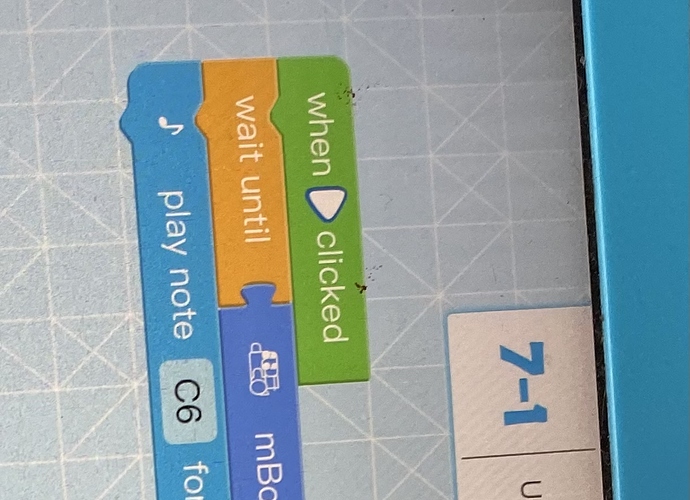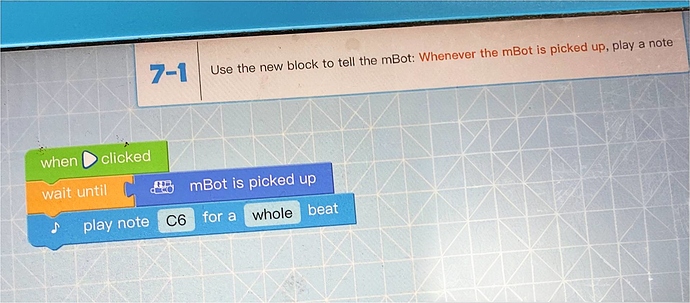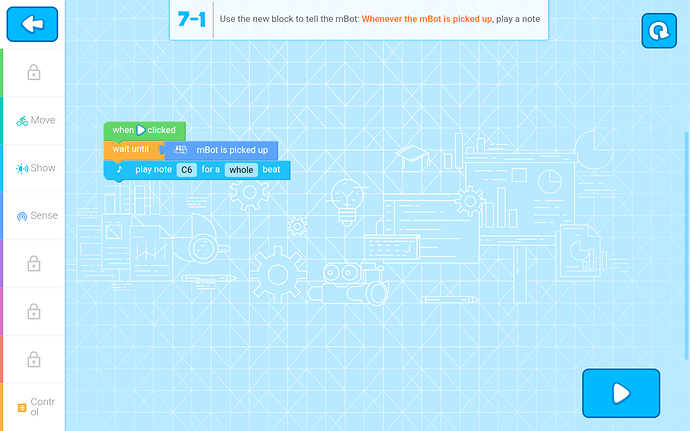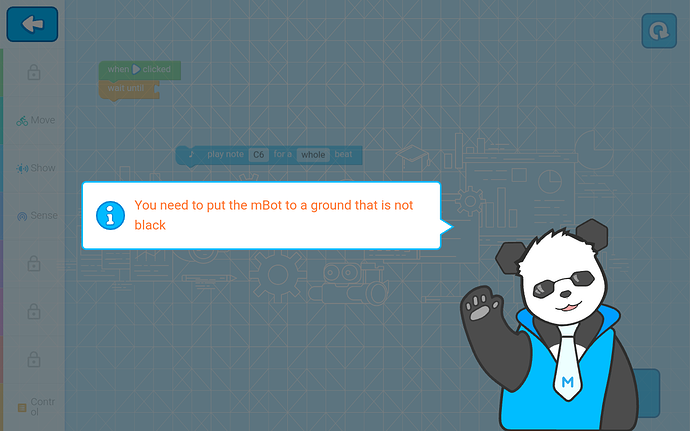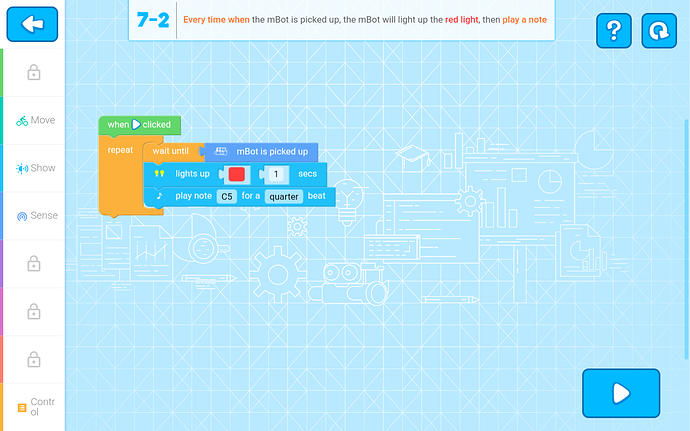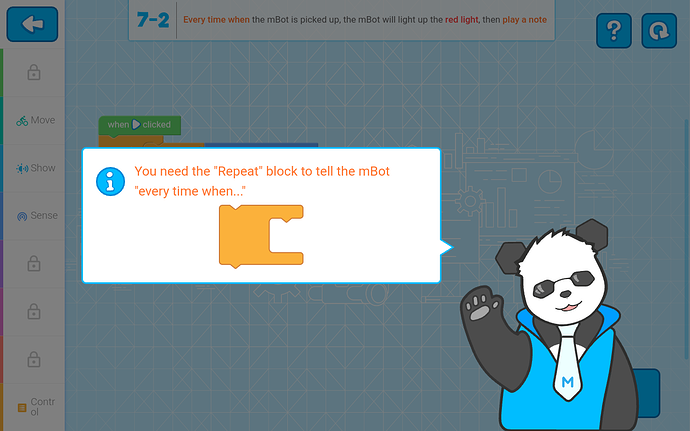7-1 wants you to pick up the bot then play music. It won’t do anything when the bot is picked up. Anyone else have this problem?
mBot Challenge Step 7-1: Can't Solve
I don’t see how mBot should be able to know if he is picked up…
The mBot board doesn’t have any sensors that would allow the mBot to tell, except maybe the line following sensors?
You can try setting him on a black surface and picking him into the air, then setting him on a surface table and picking him up. Make sure all the sensors are plugged in, though.
Also, make sure you are in live mode and that you click the green flag to activate the code.
If you need further help, mention me as @Best_codes.
I’m now stuck here as well - did you ever find a resolution? I hardly care if this doesn’t work, I just want to be able to move on to subsequent lessons, but they’re all locked due to this problem. Thanks.
@mcrotk Try contacting makeblock support.
support@makeblock.com
In the meantime, try reversing the codes, playing different notes with the note block, or doing a
forever → if then for the condition instead. I’ll try somethings whenever I have time. Good luck! 
Here is the solution for step 7–1:
Pay attention to the panda’s instructions:
This code will only work if you have the line sensor plugged in to port 2 and the mBot is on a bright white surface. (If you have none, just unplug the sensor to mimic white).
For step 7–2
I hope this helps you.
Good luck!