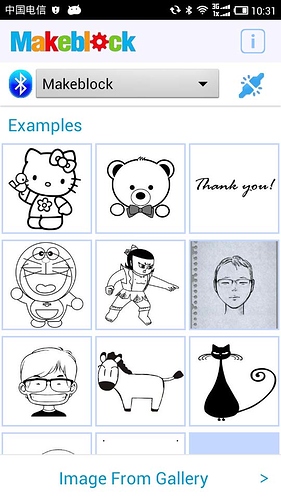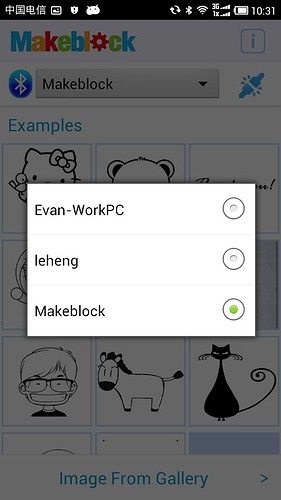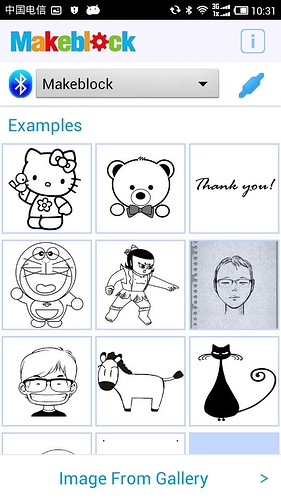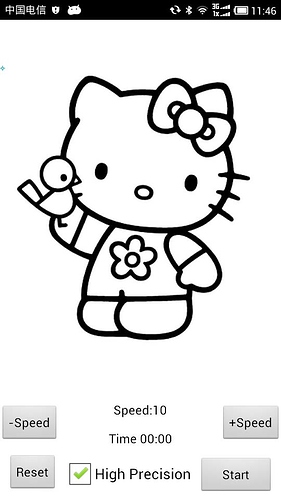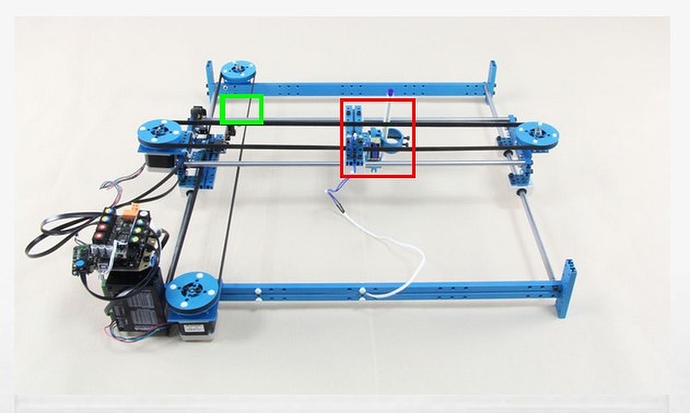DOWNLOAD
The Program of Makeblock XY-Plotter, which contains the library of stepper motor, the Android App and the Arduino program for XY-Plotter.
FEATURES
• Black-white drawing support
• Control running speed in realtime
• Get drawing state in realtime
• User’s gallery photo support
HOW TO
- Assemble your XY-Plotter Kit. ( http://makeblock.cc/xy-plotter-e-kit/ )
- Upload the Arduino Code on the kit’s arduino board.
- Download and install the App on your Android Phone.
- Open the app named “XY-Plotter”.
- Choose and connect the bluetooth named “Makeblock”.
6.Choose a drawing and start.
MORE
Speed Button:it can control the motor speed,normal speed about 24.(if the runing is wrong,need to slow the speed)
High Precision:if it’s checked,more pixels need to draw.
Enjoy yourself!