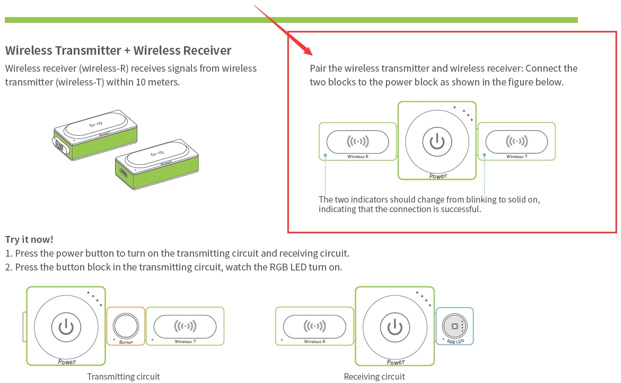Hi,
I have just updated my WIFI block by the Neuron application of my IPAD and I am no longer able to connect with my IPAD. I am not able to connect to my PC with 192.168.100.1.
- I reset the WIFI block with the little button on the block
- I made forget the WIFI network and I entered again the password: makeblock
Conclusion: It does not work anymore, only my block Bluethoot works.
Need a solution because I have a great treasure hunt tomorrow with my Neuron (Otherwise, bluetooth).
After 20 seconds, I have the message: Can not background configured WIFI Block