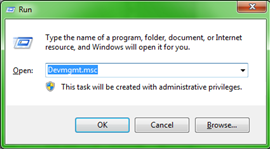A: If your PC can’t install the driver for Makeblock Orion automatically, please manually download it and install.
Dowonload link: http://learn.makeblock.cc/driver_installation/
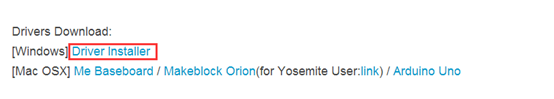
To check whether the driver has been installed successfully:
- Open Run dialog (win + r)
- Input devmgmt.msc to open the Device Management.
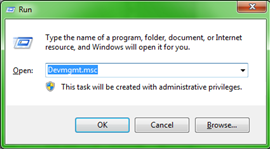
- Check the “COM X” (X=2.3.4···). If the driver hasn’t been installed successfully, you will see a question mark or an exclamatory mark.