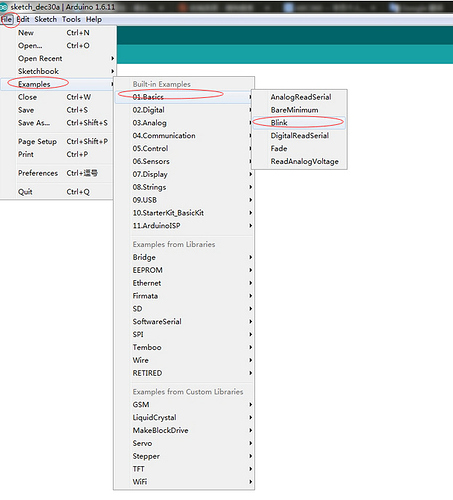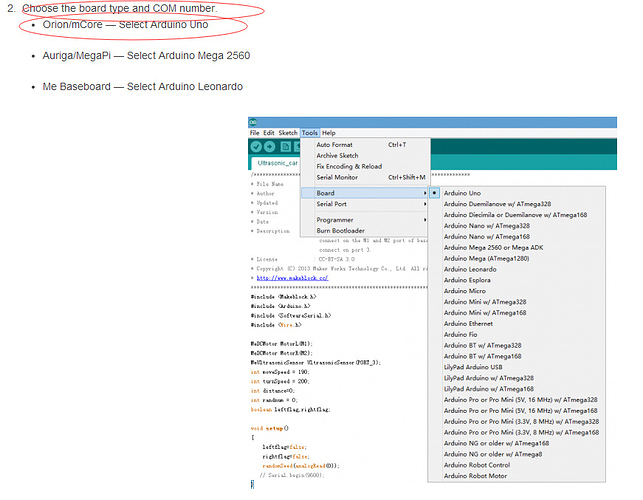I just got the starter robot kit BT version and when I try to upload a program it doesn’t “read” all the way. Then I get a message saying that there was a problem connecting to the board. This only recently started happening, when I first got the robot it was working, now it’s not.
I really don’t want to have to send the robot back. Please help!
Thanks,
PuppyDogNate