I just want to know why not all of the script tabs aren’t available after downloading the software. Are they only used for certain boards? Or is it something else? Cause the mCore should use at least most of them, As i am messing around with code that someone made that replicates the default code somewhat and adding a function needed to tell the temp of air around it. But that block needed is in an unselectable tab.
Why are most of the script tabs not able to be selected?
Hi, you are correct that not all of the script tabs are available for all boards. In terms of your situation, I would suggest you to use another similar one under mBot to replace the unselectable tab.
I only have mCore as the only board that i own. Would there be a way to bypass it? as if your using a different board but still have 4 ports usable, and be able to use stuff from tabs like motion and sound. Its odd that they didn’t make it so you can do that with any board. Plus motion should be able to be selected anyways if the board has motors connected anyways.
Could you take a screenshot to show the code which replicated from your friend? Do you have any idea which board do they use?
Ik they made the code for use by the mCore bot, What they did was replicate the default functions(most the way). And sadly i don’t have a way to take screenshots of my screen as both my phone is dead, and as i am on windows 10, i can’t find a single app in the store that does screenies.
Then i also have the question of why the ir says “screw this” and no longer works after firmware has been added from the scratch.
No snipping tool. Isn’t installed. Even as its a default program, its still not installed, (I don’t have the default windows 10 most home users have.)
In terms of your question of IR, then we need to clarify what the difference between “upgrade firmware” and “reset default program”.
a. if you have done the process about “upload to Arduino”, and you want to use the default function such as “object avoid mode”, “line following mode” please choose “reset default program”, including using IR remote with its default setting, or using mobile devices to connect mBot with Bluetooth connection.
b. if you want use mBlock to program the boards, “Upgrade firmware” could support all function blocks shows on the script pane;
c. The reason of the different between two setting is we could access the memory limited of the arduino chip to put all default program and support all function blocks in mBlock.
You could still use IR remote after upgrade firmware as long as you have programmed the IR remote. Try the following program.
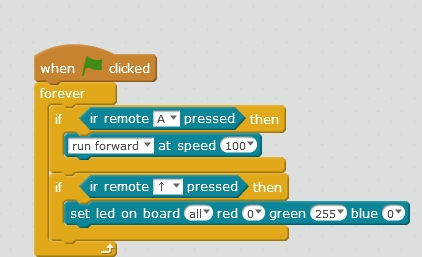
My current setup happens to consist of this:Multi_Programs_v03c.sb2 (83.4 KB)
Its an edit of someone else’s project to replicate the main programs as best they could. Even after editing, the ir refusing to do any functions set to its buttons
Hi, do you have concerns about the red “undefined” blocks as picture shown below?
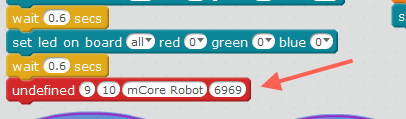
If it is shown undefined, which means the program was created a long time ago on older version of mBlock software environment. The recent mBlock might already delete this block so it is unavailable to use.
I would suggest you to start with a simple code with IR remote then refer to codes from “Multi_Programs_v03c.sb2”, which will be more helpful for your project.
