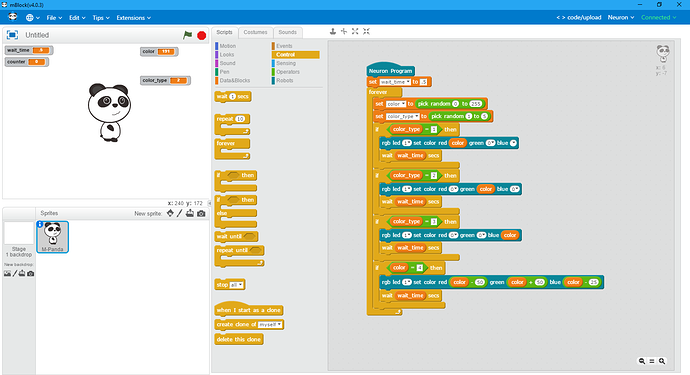MBlock robot - yeah: no issues. When I change to Neuron its a problem, doesn’t connect. So was given the driver but that doesn’t install.
Where are the APPS!?
You must wait for a better USB driver or the solution.
Here is my hardware, if it can help makeblock :
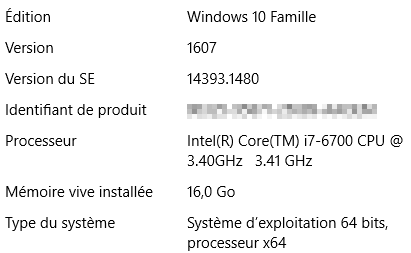
Hi bmninada & Crackel,
Please install this driver(this link only takes effect for 7 days) on your Windows 10 have a try.
We have tested it on a Windows 10 and didn’t get the same error.
Look forward to your feedback!
Okay… this did NOT work. However, I hacked the contents using certain tools and figured out the issue. To all who may face the same problem
- The link gives a RAR file. Unzip it somewhere temporary, for example: C:\Users<user>\Downloads**\STM32Virtualcom_driver**
- Inside this folder, you’ll have ANOTHER zip: STM32 USB转串口驱动 Virtual COM Port Driver(V1.3.1).zip
- In Windows Explorer, just go inside that zip folder.
- Here you’ll find VCP_V1.3.1_Setup_x84.exe or just xxx_Setup.exe. DO NOT CLICK ON IT!!
- For your use case, for mine I needed the 64-bit one (as I have a 64-bit OS) take the file which is actually a self executable and UNZIP it 1st.
- When unzipping, unzip it in say C:\Users<user>\Downloads itself.
- After unzip completes, you’ll find a folder created in that above folder with strange Chinese characters.
8**. Rename that folder!!** I renamed t to STM32. - Go inside STM32 and there’ll find the same executable files listed above but it’s not a zip file anymore.
- Now if you click on it - it’ll install.
What support should have done - is provide 1 single zip/rar/7z file compressing the contents of STM32 files ONLY. They are capturing absolute file paths, which in their system are in Chinese and it’s causing all sorts of issues
Hi tec_support & bmninada
The solution is found in the rename.
- 8 **. Rename that folder !! ** I renamed t to STM32._
Bingo … Thanks to you both
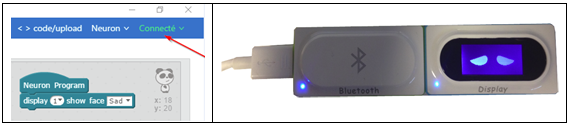
Thanks for this. Using your process I was able to install directly onto one of my three Windows 10 PCs. The other two I had to go one step further and install VCP_V1.4.0 (available from the STMicroelectronics website)and then run “C:\Program Files (x86)\STMicroelectronics\Software\Virtual COM Port Driver\dpinst_amd64.exe”. All PCs now have working mBlock software for Neuron, Installation on Windows 7 PCs was much easier.
Yes, I thought about going direct to STMElectronics but wondered why would Makeblock team not direct us there in the 1st. place? I felt they might have modified the driver to suit Neuron so refrained.
I’ve just received my neuron and whilst I can use the android app, I find the Wifi link to be quite dodgy at times so want to program it using my pc. I cannot find the driver mentioned above on the net so is it possible to have it linked again. Im using Windows 10 64 bit.
Many thanks
I’ve downloaded the driver and think I have successfully installed it with the changes suggested above. I plug a usb cable into the Wifi block and nothing happens on my pc.
Hi doormat_1,
From this link, you can find the instruction “use neuron with mBlock” to connect neuron to mBlock software via connecting usb cable to neuron Bluetooth module.
Ah thats why its not working then I don’t have a Bluetooth module only WiFi. Are their plans to sell the modules individually?
Hi doormat_1
Neuron has not been officially on sale now, there will be definite sales plan for single modules of neuron later. Please keep an eye on our official website for the latest news.