What is the minimum hardware equirement for mblock? I am using an notebook with Intel i3, 2,53 Ghz, 4 GB RAM, Win 7 pro, 64bit. I think this is not too bad. But as soon as I have a bit more of code ( like this http://openlab.makeblock.com/topic/59ff46bbd715fc260eb3a81d ) the grafic elements move realy slow over the screen and often get to the wrong place. Or can I speed this up a little bit in some other ways?
Thank you
What is minimum requirement for mblock?
I don´t know the requierements but you could check out the online IDE
http://editor.makeblock.com/ide.html
Hi mgbig,
This is what I use with students for Scracth. It’s perfect:
Intel Core-2 Duo 1.8
4 GB RAM
Win10 Pro, 64-bit
Now, I tried your project and the grafic elements move very slow over the screen in Scratch and mBlock 4.0.4
Here is my table computer for games and Scratch / mblock 
Intel Core i7-6700 (3.40)
16 GB RAM
Win10 Fam, 64 bit
NVidia GTX 960 (1024 CUDA) - @ GB DDR5
Now I tried your project and the grafic elements move slow anyway over the screen in Scratch and mBlock 4.0.4. It’s a little better but the problem does not have to be your computer.
Here is a program bigger than your program whose moving objects is fast:
Dungeons
Conclusion, it is understood is built the program. It must be cut in order to correct the situation. The program is probably not mBlock, not Scratch and not your PC.
Hi jendrik,
I cut your program into 12 blocks and it’s already faster. I advise you to cut your program and use the IF / THEN / ELSE so that the program is faster.
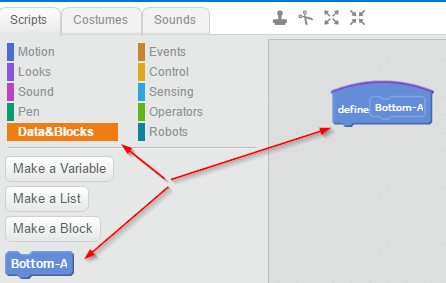
Maybe putting the code in several sprites would be even better and more readable?
