Hello! I have a problem with uploading to arduino… Please help!!! This is what happens when I try to upload my program to my mbot:
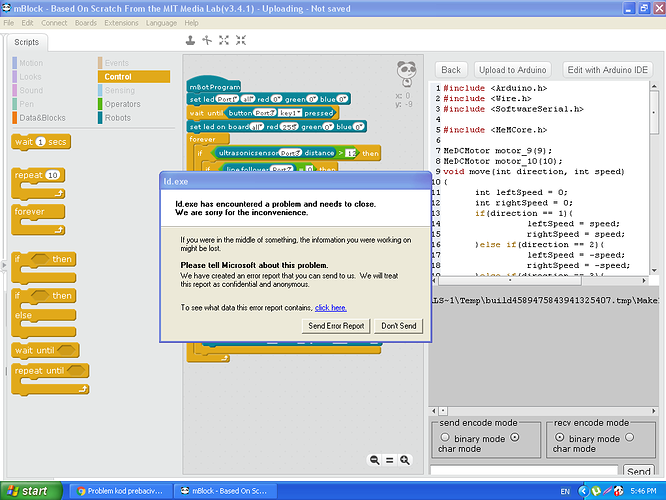
My mbot is starts running immediately although I typed in program to "wait until button pressed"
Please help me! Thanks in avance!!! 
PS. I am using Win xp and mblock v 3.4.2 beta 2 … Pleaseee help and thanks you in avance!

