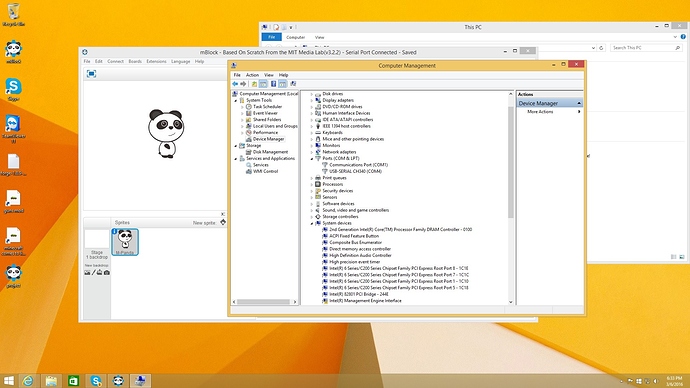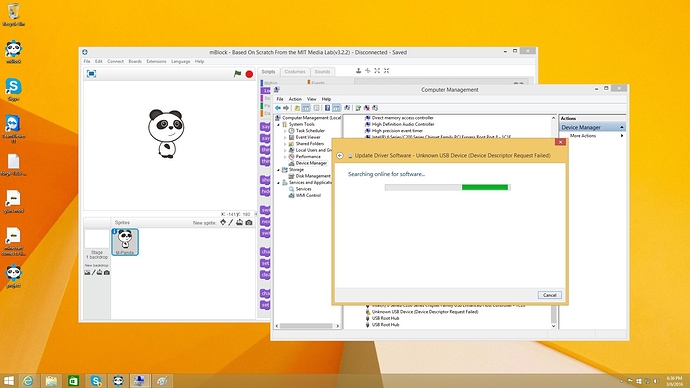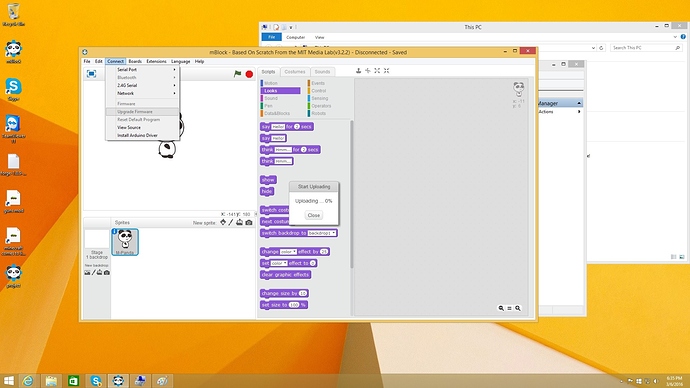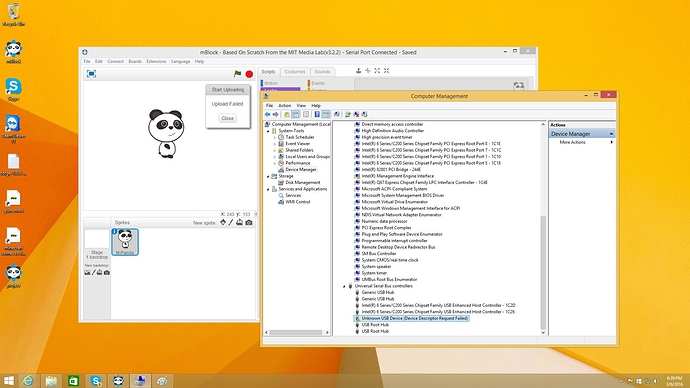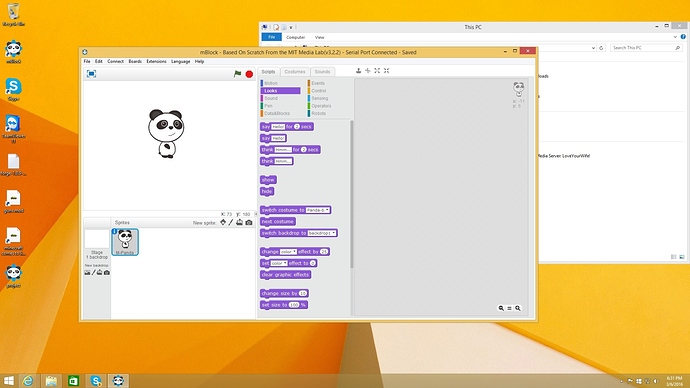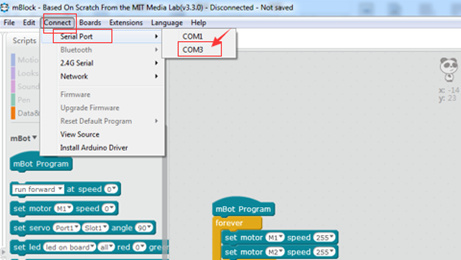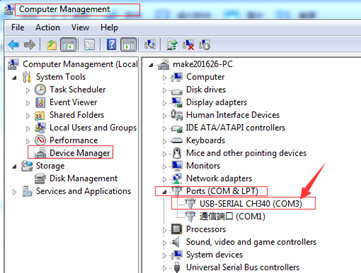I can’t upgrade the firmware to my new mbot.
I have makeblock installed and can see the port and I’m able to connect via usb cable to my mbot.
I followed this tutorial;
Works fine until the upgrade firmware starts at 0% and then stays there and eventually fails.
I’m using wingdows 7 pro.
Thank you.
Gary