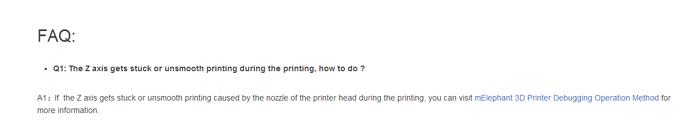I’ve used the MElephant for a couple of months now with varying results. Usually prints were crisp and pretty nice quality.
Main reason to buy this printer was the auto-bed leveling and as a steady printer (I do a lot of tinkering on my other machines). My main problem is that warping has become worse and worse. Strangest thing is, that the warping appears unsymmetrical. Usually only ONE side (corner) of my object warps.
I print PLA, at 195°C, slow (30mm to 50mm). Layer hights 0,1 and 0,2 make no difference. I like to print without a rim, but even if I DO use a rim, the prints will warp, or just pull off the bluetape from the alu bed (I use original 3M bluetape).
Last time, I noticed that while printing the first layer, there was a pretty big difference even when printing the outline of the print. I could see some corners where the filament was properly “fused” to the bluetape, but at the other end of the object (which was only 5 cm wide) the filament was barely touching the tape.
How is this possible with a printer that uses auto-levelling?
I tried re-leveling the bed with the screws, and I can notice this influences the amount of correction the Z-motors perform during printing, but still, this does not seem to compensate enough, first layers still seem to bond differently over the whole print.
I can also notive that the corners where the first layers of the print bond less to the bluetape, THAT’S where the warping will occur, but I guess that is obvious.