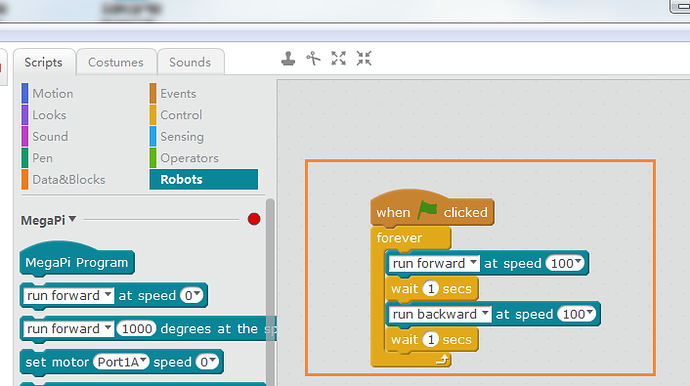I have a recent Ultimate 2.0 kit and built the basic gripper arm robot. I also have the most recent version of the app on my android phone. It worked great. Then I tried a few basic programs and loaded and tested those successfully. Now I want to restore the default software so I can demo for a friend (grandson). I have successfully reset the firmware and reset the default program several times. Batteries are newly charged. When I load the app and it synchronizes successfully I can clamp and unclamp or raise and lower as long as I want. But when I move the robot in any direction the Bluetooth immediately disconnects. Any ideas? Thanks!
Gary