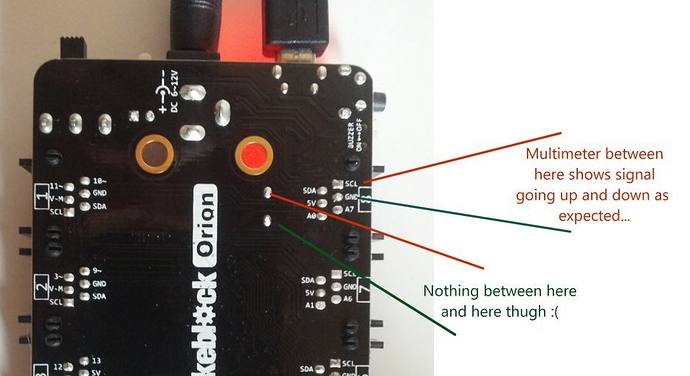Ok, I’d like to get the buzzer to sound and could not. So I added in a program I know works which blinks the led. Here goes…
#include <Makeblock.h>
#include <SoftwareSerial.h>
#include <Wire.h>
int ledPin = 13; // LED connected to digital pin 13
void setup()
{
pinMode(ledPin, OUTPUT);
}
void loop()
{
digitalWrite(ledPin, HIGH); // set the LED on
buzzerOn();
delay(1000);
digitalWrite(ledPin, LOW); // set the LED off
buzzerOff();
delay(1000);
}
I load the program, the led blinks, but I hear nothing.