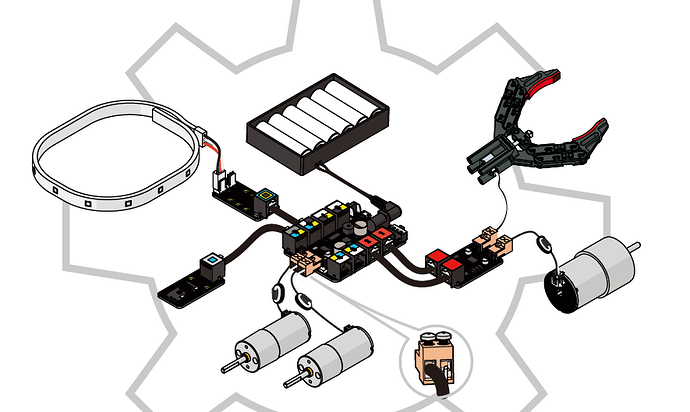hello to everyone.
I am interested to bought this robot gripper (http://makeblock.com/robot-gripper).
How can i control the gripper ? I have a microprocessor like Arduino UNO . It is able to generate a PWM signal.
To control the robot gripper i need to buy the Me Dual DC Motor Driver ?
Robot Gripper and Driver Motor
Hi Stefano_Aringhieri,
Since we have provide the compatible and easy connected interfaces on the gripper, driver and main board , it is suggested to use the Me Dual Motor Driver with the Robot Griper, and you can control the Gripper with our Orion board. Below is a picture which shows the connection:
Since the Orion Board is based on Arduino, You can also use the Arduino board if you can figure out the connections. And yes, the Me Dual DC motor Driver is needed to connect the gripper.
Here is a link with info for me Dual DC motor Driver to you for reference: http://learn.makeblock.com/en/me-dual-motor-driver/
I bought the Ultimate Robot kit that includes the robot gripper, but the parts bags are missing the 2 tiny screws that attach the disk to the screw motor. Can anyone tell me the specifications of those 2 screws or how to get replacements?
There is a drawing of the 2 screws in the gripper instructions, but they are not identified in the manner of other screws in the package.
Hi RRWagner,
Which version Ultimate robot kit did you buy?
Is it the Ultimate Blue or Ultimate 2.0?
For the tiny screw, may I know its name? Or could you please provide a picture to show the 2 screws?
If you can’t paste the picture here, please send the picture to email address daisy@makeblock.com, thanks!
It is the Ultimate Robot Kit for Radio Shack (with bluetooth), #2770245 (from box), with UPC code 402939 660346.
Thank you.
Hi RRWagner,
I suspect it is the Ultimate Blue, but you can paste a picture of the robot for sure.
Besides, I have sent you an email for some info to confirm the missing part, please kindly check and reply on the email, thanks!