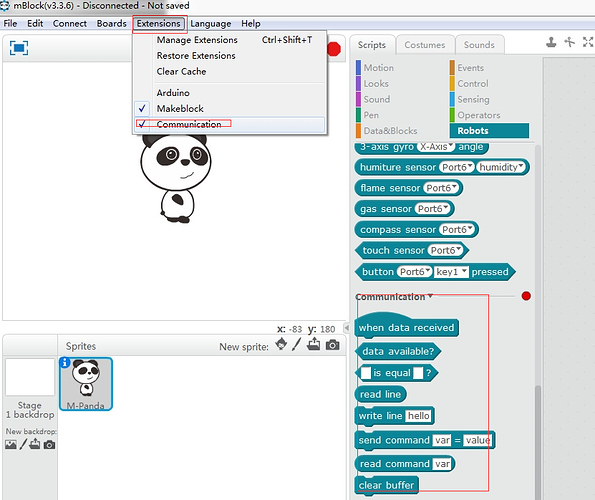hi,
I have a simple program in an arduino UNO that measures an analog voltage and writes it to the serial port.
what is the simplest way to read this within mblock? I can see the data when i use arduino mode but cannot work out how to use the data. DO I use a communication block? Have tried with no success. Any help greatly appreciated.
Thanks
greg