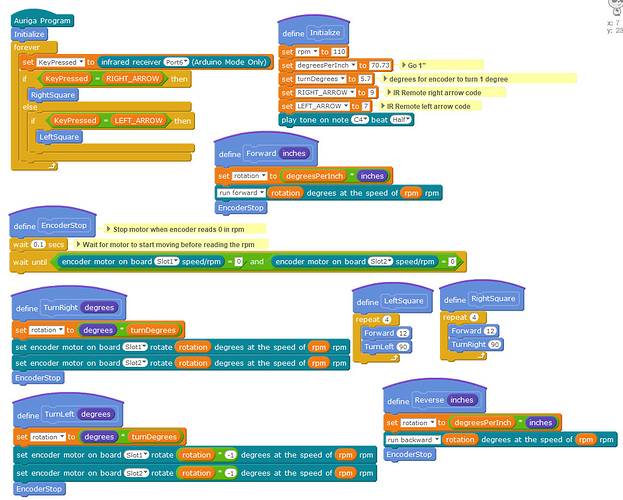Thanks to some posts on this forum, I finally figured out how to use the encoder motors with mBlock. I thought I would post a screenshot of my first driving square program for anyone trying to do the same thing. I am using a MakeBlock IR module for the remote control. This program is calibrated for the tank tread version of the Ranger.
Ranger Encoder Motors with mBlock
Thanks for sharing! I like your EncoderStop block.
Until now I used the “wait … secs” block instead of your EncoderStop block. Therefore I had to find out how long it took for the encoder motor to turn the amount of degrees that I asked it to do.
For kids though I guess it would be easier if Makeblock could change how the encoder motor blocks do their job, for example by including this EncoderStop block into the encoder motor block. Because for kids it would be easier if mBlock only turned to the next code block when the encoder motor has stoped turning.
People of Makeblock, have you thought about that? May I ask what is the reason that you’ve coded mBlock the way you did? It might help to make it more suitable for kids if you change this.
Greetings, PinkyPepper
Hi PinkyPepper,
On mBlock program for encoder motor, there is a program block to let the encoder motor rotate for particular degree. But the application of this block is a little limited. We have provided feedback of users experience with these program blocks to our engineers. Currently, we’re unknown of particular difficulties for our engineers, but they will try best to do the optimization on mBlock 5 software.
Okay, thanks for your reply. I am looking forward to start using mBlock 5 for the mBot and Ranger later this year.
Greetings, PinkyPepper