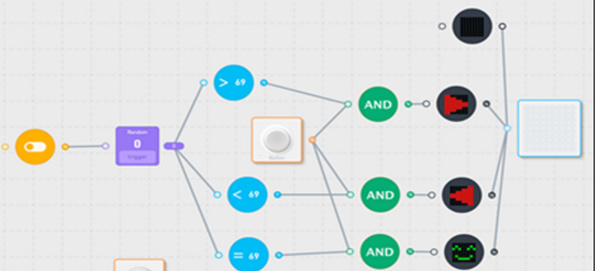Hi,
A number between 0 and 100 is selected. When the button is pressed, the result is checked.
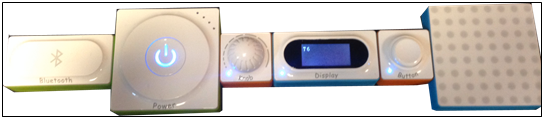
If I hardcode a number, it will work. However, if I use a random number, I can not find the solution.
This example does not work.
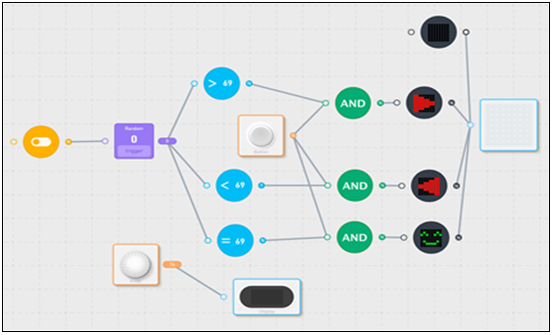
If MakeBlock improves the conditional statement to set a variable value.
The project should work. With mBlock, everything is possible but with the application IOS has a little limited
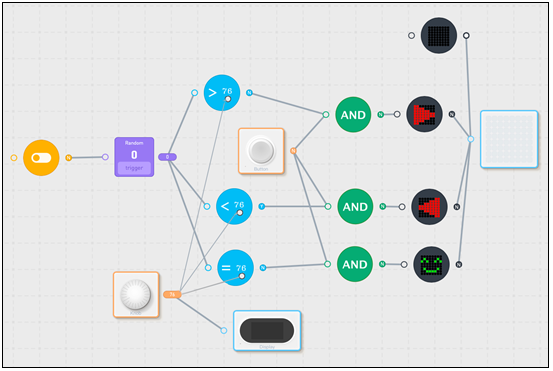
Anyone to find a solution?
Can MakeBlock add this function ?