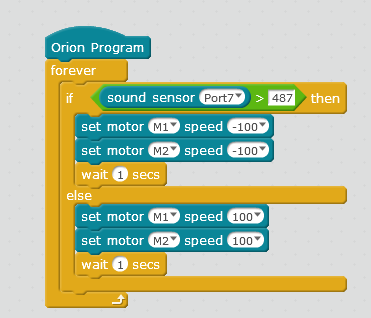Hello,
I got some sensors today and I got a sound sensor. I want to make a program that makes the robot move back when the sound sensor detects a sound. I tired many ideas but none of them seem to work. Can someone help direct me to a website or link that can help me?
Thank you!!!
Programming with Sound Sensor
Just trying to sort out the easy stuff first … did you change the program so it uses the port which you connected the sound sensor?
What happens if you just use the Say block to display the sound sensor reading instead of setting the motor speed?
I dont have mBlock with me, so no screenshot, only text.
Try this small program.
when green flag
forever
say sound sensor port 4
You will need to replace port 4 by whatever port you connected the sound sensor.
Hi,
What do you mean about “The sound sensor port 4 block is circular so It does not work”.
Anyway, please upgrade firmware for mBot refer to this instruction.
Then please test the following program:1. How to Upgrade Firmware for mBot.docx.zip (690.6 KB)
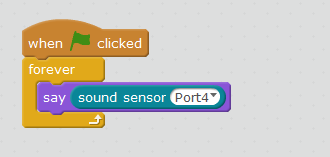
Okay this worked, but how do I get it to move forward when enough sound is presented? 
Ok, please remember which value the panda says then you have “enough noise”. Lets assume this is 100. Then please expand the program:
Yes! Finally! This works! Now my robot, Marcus can dance with my water speakers to Spooktune!! 
~(O.O)~