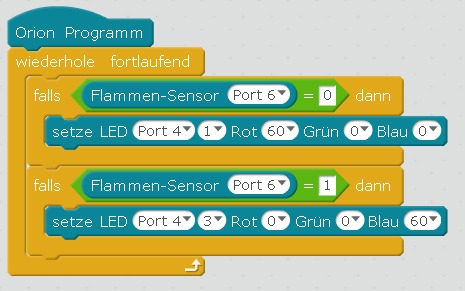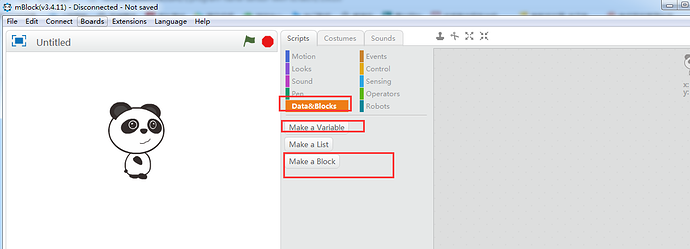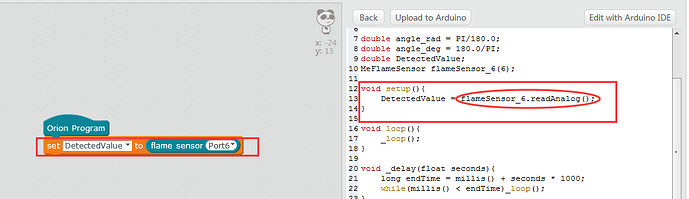Hello,
we have the Makeblock Robot Starter Kit with Bluetooth and Orion board and use MBlock 3.4.11
We also have the RGB-Led module, the light sensor and the flame sensor
bought to it. Driving tests with the rangefinder, different LED and colors that in bright or dark rooms are wonderful !!!
Now we have added the flame sensor and tried again: Flame on should generate red LED, no flame blue LED. But not fun.
I think that I have grown correctly: black code on port 6. Small red LED lights up and if I ignite the lighter in front of it lights a small blue LED!
(There should be another sound module for siren sound, but I can not find one - can you help me with that?)
There’s the problem - because I’m a beginner I do not know exactly which blocks belong together, which operators have to be set and how and if and how I should create new blocks and variables. And the literature specifically for this is quite meager.
Later I would like to convert the tank so that the ultrasonic sensor rotates by servo right / left and measures the distance, stores and drives accordingly.
Is that possible with Scratch?
Sorry, I can only speak German - I do everything with a translation program …
Best regards
koma1965