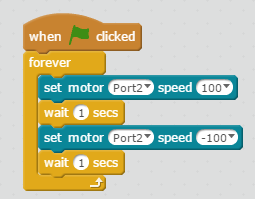Hello there!
I bought the Ultimate Robot Kit and I just finished building the Robotic Arm Tank. Everything is wired correctly, I checked multiples times. I am supposed to connect the DC Motor 37 and the Robot Gripper to the Me Dual Motor Driver but there is a problem:
~first, do we agree on the fact that there are 4 active functions? ( going up, going down, clamp and loosen ) ~
The problem is that no matter how I wire the cables, only 3 functions work (alternatively) … I even tried to change the terminal block but it didn’t do anything… I am really pissed because it has been a week that I am trying to figure this out but I can’t find the problem and solve it…
So if there is anything you can do to help me, thank you.
(I apologize if my English is not that good but I am french 
Chloe
Problem with my Robotic Arm Tank
Hi Chloe,
Yes, with the default program, you can control the robot arm and gripper to going up/down, clamp/loosen.
Which Ultimate robot do you have? Is it Ultimate Blue or Ultimate 2.0?
As for the issue that only 3 functions work, have you notice which three functions work? It would be good if you have a video to show your operation and the behaves on the robot.
Hi, thank you for responding to me that quickly!
I have the Ultimate Blue Robot.
All of the functions work (up/down & clamp/loosen) but the problem is that only 3 work at the same time. Now, only up & clamp/loosen work. But if I change the wires, it will be up/down & loosen. These are the 2 only combinations I have…
Hi MacMakeblock
First, please connect everything correctly according to user manual (or see picture below)
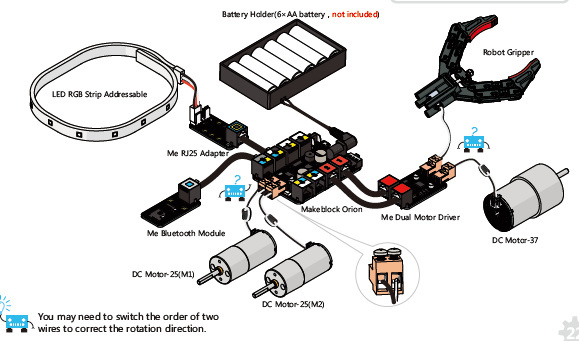
Secondly, please upgrade firmware for the Ultimate refer to this instruction.2. How to upgrade firmware for starter with mBlock 3.4.x.docx.zip (493.4 KB)
Thirdly, please test the Arm and the Gripper with the following example program:
Test the Gripper (the Ultimate should be powered on by the batteries):
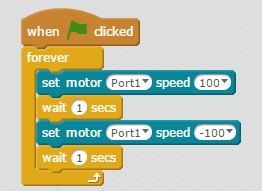
Run the program and check if the gripper clamp and loosen.
Test the Arm (DC Motor-37):
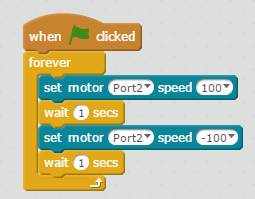
Run the program and check if the Arm can move up and down?
Okay, I did as you said, the program for the port 1 works (clamp/loosen) but the second program doesn’t, it only goes up…
Hi Mac,
Now, we can check the issue is on the Port 2 on Orion board, or it is on the Motor driver.
Please do further test by this way:
- Connect Port 2 on Orion board to J1 on the motor driver
Then test the Gripper by following program:
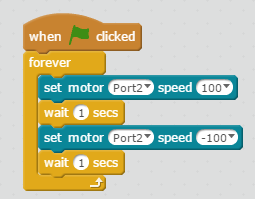
2.Connect Port 1 on Orion board to J2 on motor driver.
Then test the ARM (47-DC Motor) by the following program:
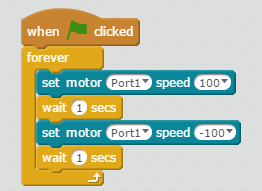
Please check if the Gripper still works okay but the arm doesn’t work properly.
If yes, there should be some issue on the Me dual DC motor driver.
Okay, I tested both of the programs and the gripper still works, clamp/loosen but the arm doesn’t, it only goes up and it won’t go down… So does it mean that the problem is with the Me Dual Motor Drive?
Yes, one way drive on the me dual dc driver should be faulty.
Where did you buy the Ultimate Blue? You can contact the local shop from where you bought the robot and check the warranty of the me dual dc driver.
Okay so should I buy a new Me Dual Motor Driver?
I bought the Ultimate Robot Kit online on the official makeblock website and had it delivered in Paris.
Hi MacMakeblock,
Please kindly send the receipt of the robot to Daisy@makeblock.com. Thanks!
Okay actually, my dad bought it on a website called RobotShop… Can I still send the receipt?