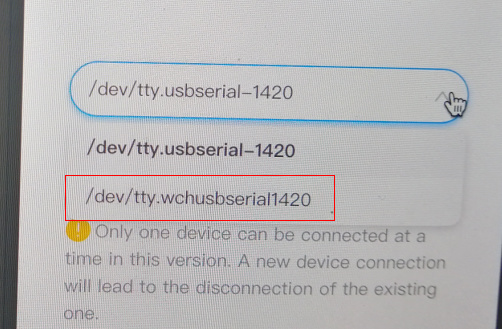Hi,
I have an mBot wich I’d like to control/program from my MacBook using mBlock 5.
When I try to connect from mBlock 5 I get this “Connect Device” dialog and nothing happens; it can’t find any serial device apparently, let alone the one my mBot is connected to:
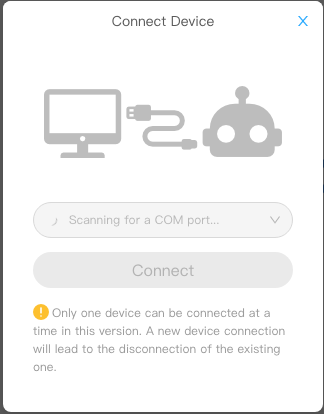
Im on macOS High Sierra (10.13.6), running mBlock v5.0.0-RC and have the wchusbserial1420 driver properly installed: it actually works fine with both mBlock 3.4 and Arduino CC, but not with mBlock 5…
Any hints for what to check and get it going with mBlock5 as well?
Cheers,
mFrank