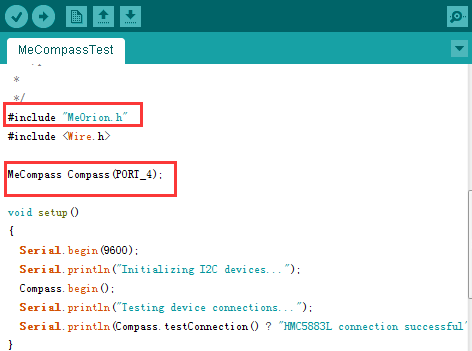I am a 67 year old retired computer person from Canada. Over the decades I probably programmed in about 10 different languages. I have also written technical specs for clients looking to upgrade their computer systems.
Back in the early 80s I programmed TRS-80, apple II and C64 for the educational market. I then took a CDP laptop, size of suitcase, on a contract to Sweden were I developed a mulit-user mainframe/minicomputer based wordprocessing package. I then switched over to unix systems and developed databases.
I am interested in starting a hobby in robotics. I am more interested in the programming part, though learning basic robot hardware would also be nice, especially motors and sensors. I would like to be able to download code to the robot and also control by external controller/android phone wirelessly. Big interest in autonomous mode.
I would also want to be able to disassemble anything I create.
I would be interested in products that will not be limited in growth, as I may donate it later to someone interested in STEM. Especially as new sensors become available.
The first company that I looked at was VEX and the IQ product. I noticed that their brain/controller was about 4 years old. I liked the robotc software but not the quality of the hardware (plastic). It seemed to be for the elementary education market. The higher end product EDR are out of my price range. Looking at an initial investment of about $400 USD.
I then looked at makeblock. The hardware quality seemed to be be much better (metal) and there was a choice of controllers. I first looked at, online only as there are no dealers in my city of 30K, mbot and then the mbot ranger and finally the ultimate 2.0 10-in-1 kit with electronics. The ultimate with the electronics add-on package met three criteria: within my budget, lots of sensors and flexible in designs.
I figured mBlock would be my introduction until I became familiar with the environment and then I would switch over to Arduino IDE. I was all smiles until I started reading/watching about the software. Especially about the libraries.
I expected that all the sensors would have uptodate libraries. I want to do application code, not driver code. There appears to be confusion on where to get the latest libraries for the Arduino IDE when using the ultimate megapi.
Any advice would be appreciated.